Users
On the Users page you can see a list of brokers’ clients and their data
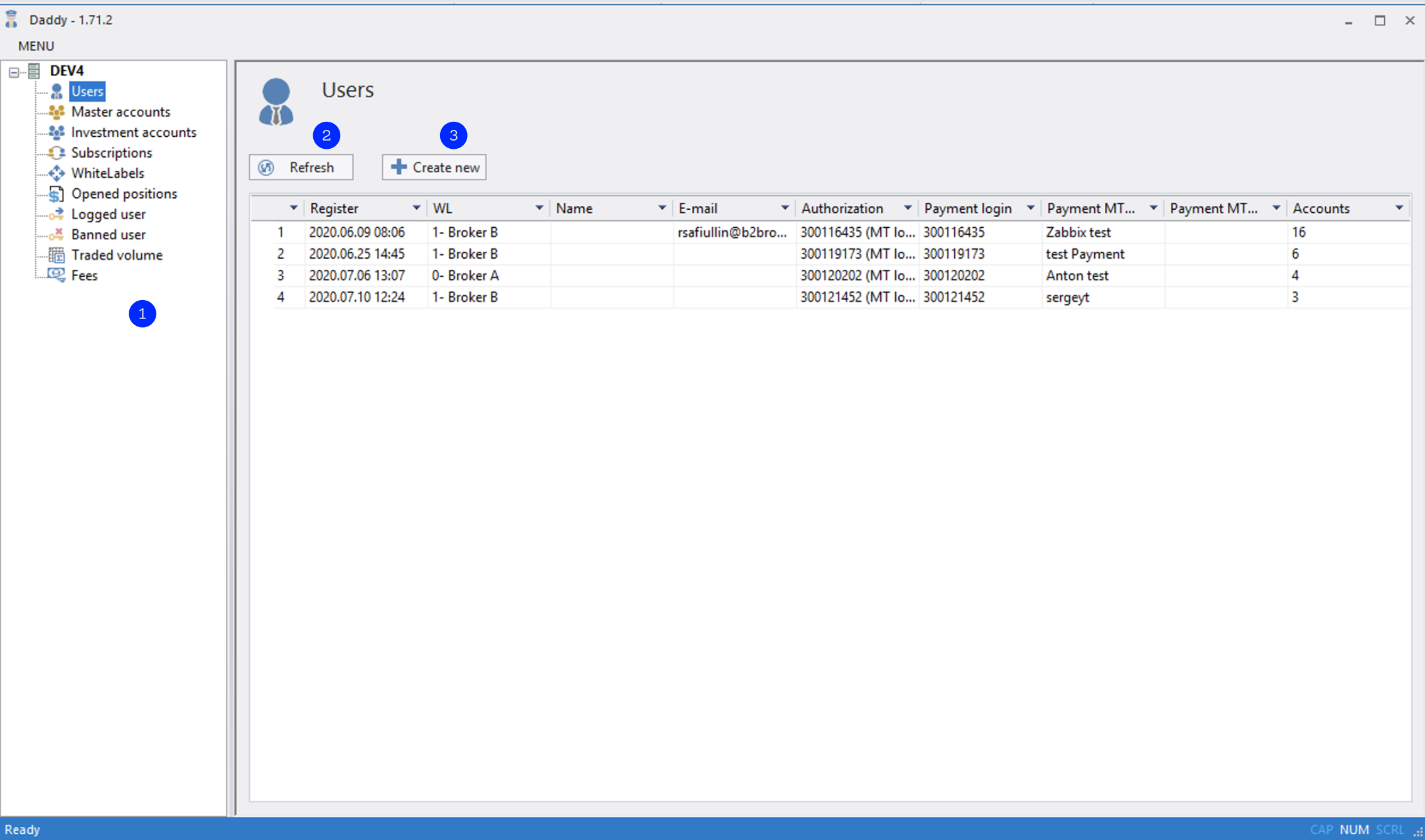
Sidebar Menu
Refresh Button
Create New User Button
The current version of the backend server separates user and account concepts to provide full integration to Trader’s Room. Now a wallet for user’s account can be a separate MT account, and login for authorization and token receipt are just user’s ID from Trader’s Room database which does not necessarily need to exist and correspond to account’s login in the MetaTrader server.
Create a new user
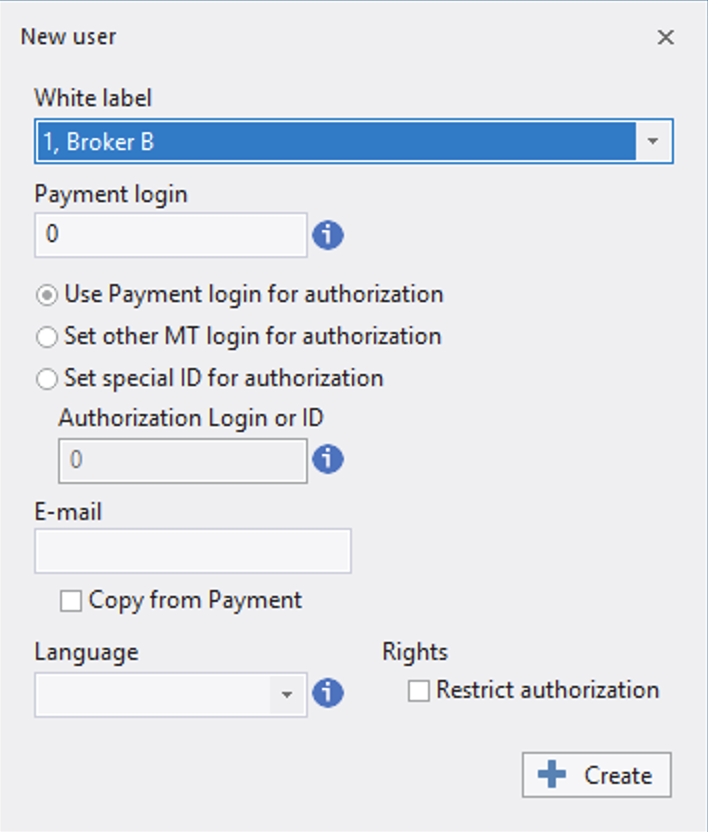
Basic version without integration to the client’s Trader’s Room
Select White label (there is only one option available in management application).
Select payment account, which will be used as a wallet for transfers to master and investment accounts, and a login to the web interface as well.
Note
Login and password to the MT account are needed for authorization in the web interface.
E-mail will be copied from the payment account (unless you want to specify a special one).
Note
If the Restrict authorization checkbox is checked, a user won’t be able to authorize in the web interface.
Extended version with integration to broker’s Trader’s Room
Select payment account.
Specify authorization account (from MT) or select Set special ID for authorization. Note that the provided ID must correspond to user’s ID from the database (or admin panel) of Trader’s Room.
Specify client’s email.



