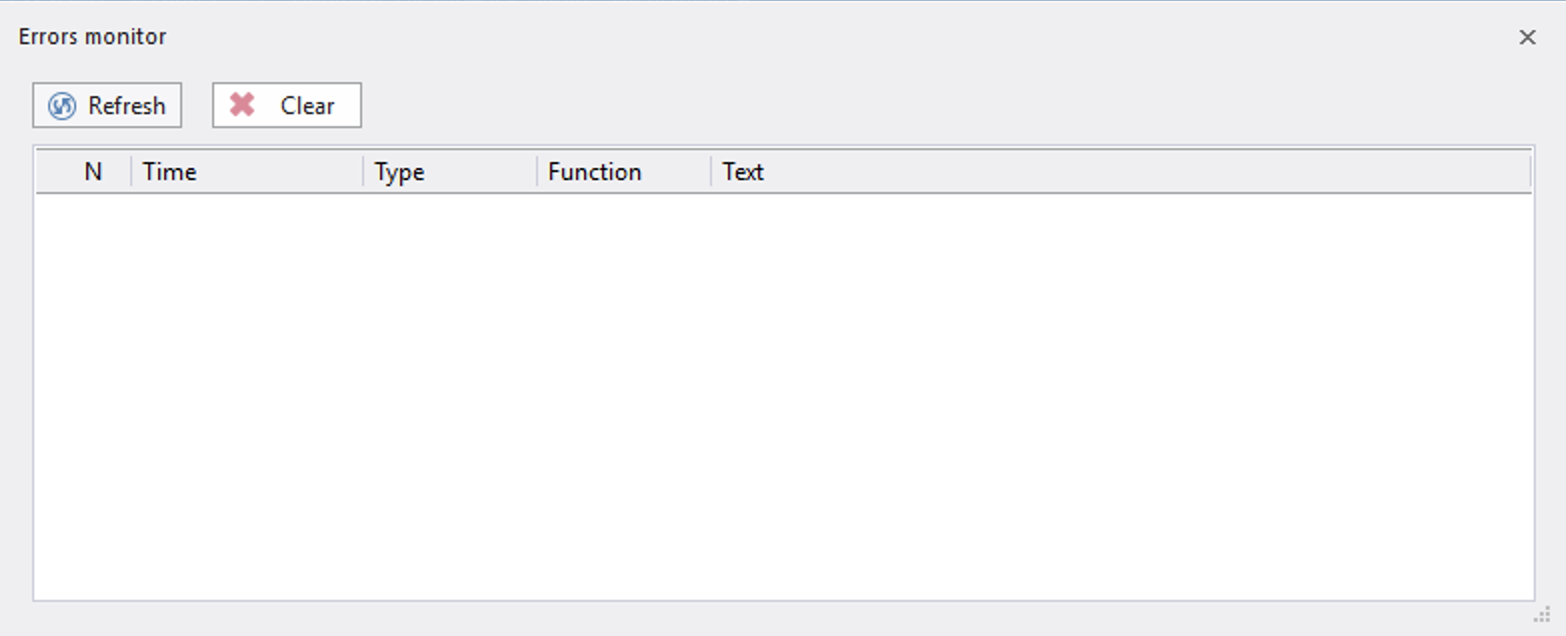Home screen
Navigation
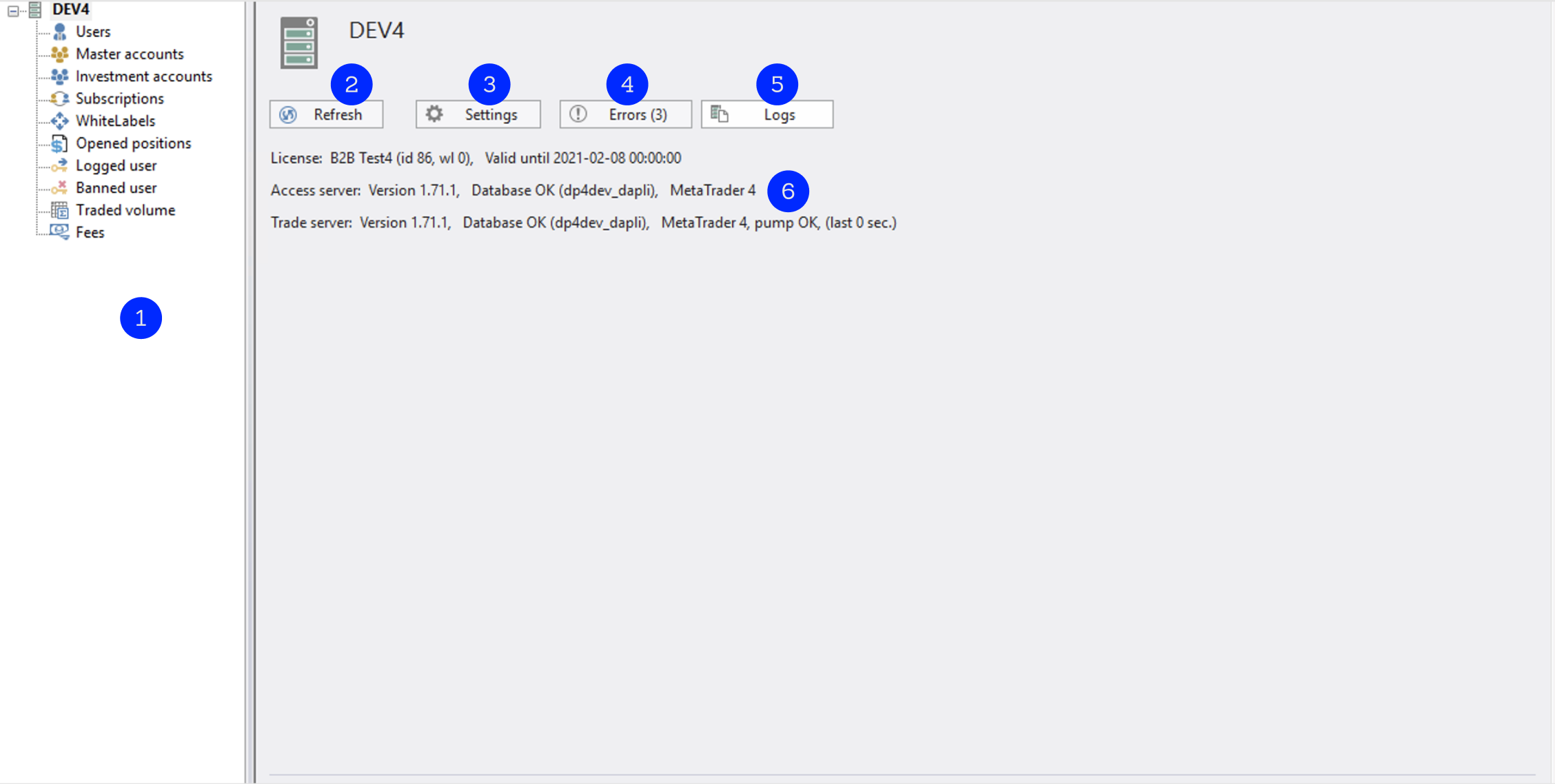
Sidebar menu
Refresh button
Settings button
Errors button
Logs button
Trade and access server versions
Settings
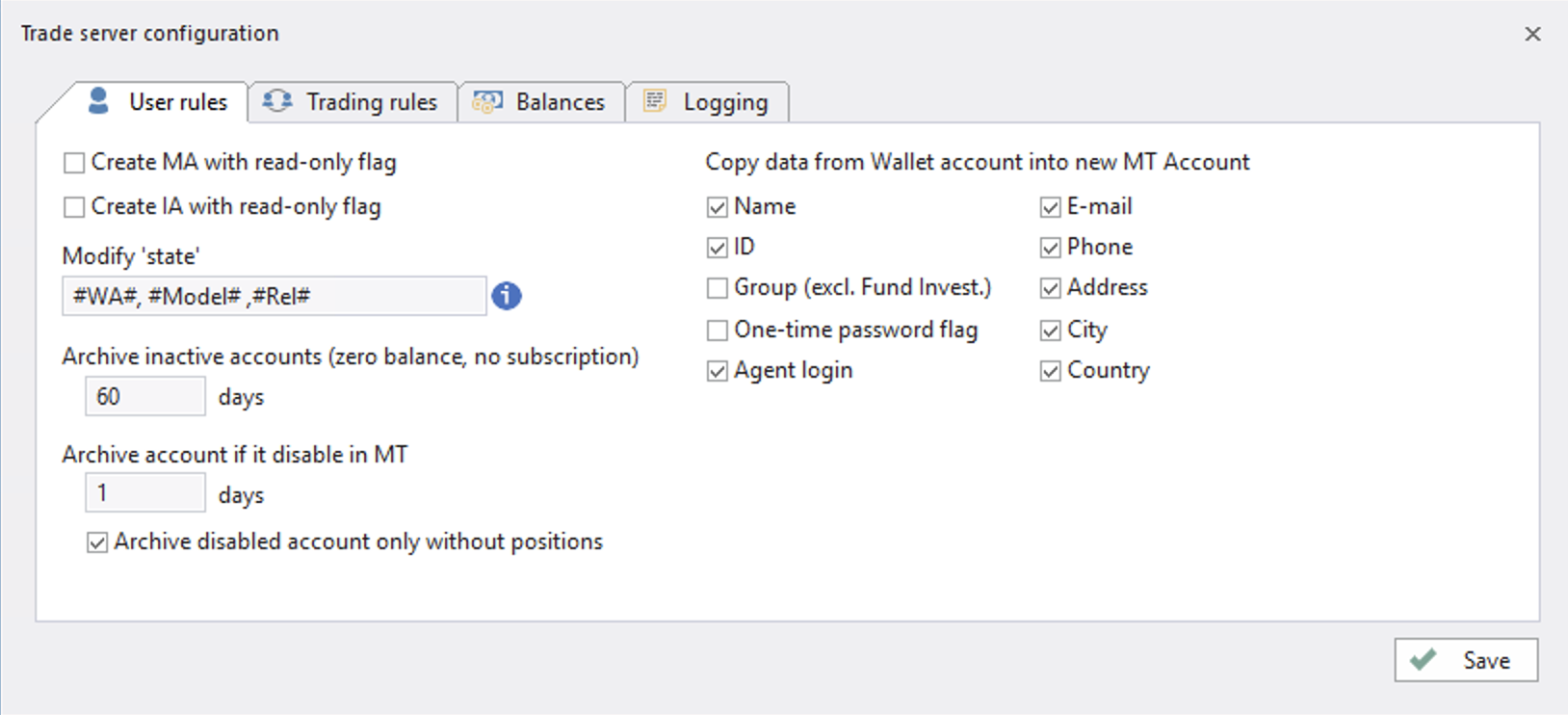
The Global Settings contain several tabs:
User rules
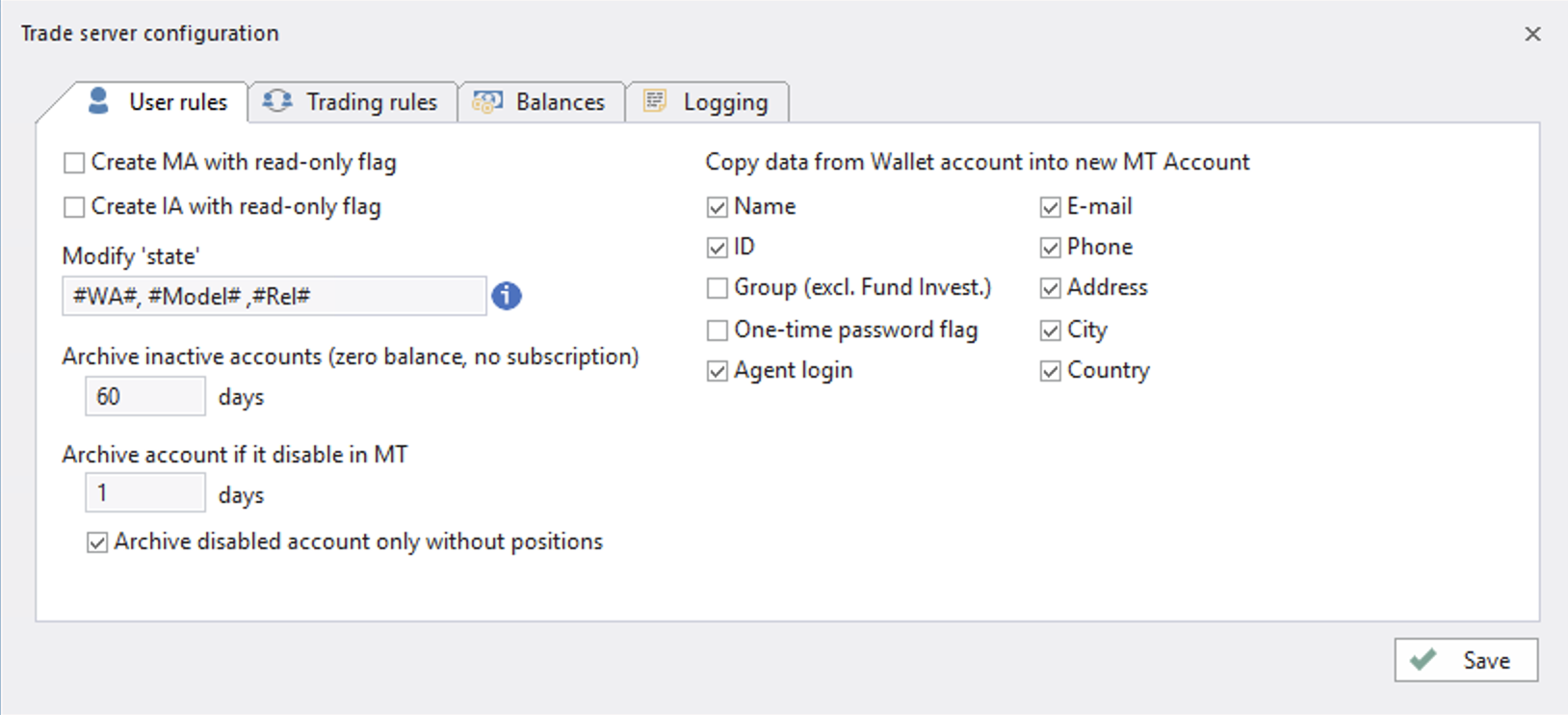
- Create account with read-only flag
Field is aimed to create accounts in MT with a check mark Read-only (accounts cannot trade in MT4/5, they only receive signals from masters)
- Modify ‘state’
One of the User Record fields in MT4/5 — State. It can be used to write a comment (for example, PAMM account or Investor)
- Archive inactive accounts (zero balance, no subscription)
Automatic account archiving option, used if an account has zero balance and is not subscribed to any trader for a set number of days (X)
- Archive account if it is disabled in MT
Automatic account archiving option6 used if an account is not available in a trading terminal during the set number of days (X)
- Archive disabled account only without positions
Account archiving option that can be used only if there are no open positions
- Copy data from Authorization account into New MT Account
Concept of “authorization account” or “payment account” is used in the process of creating an account
Note
When creating new accounts, the system may copy client’s data to those accounts in order to identify a client in MT Manager.
Trading rules
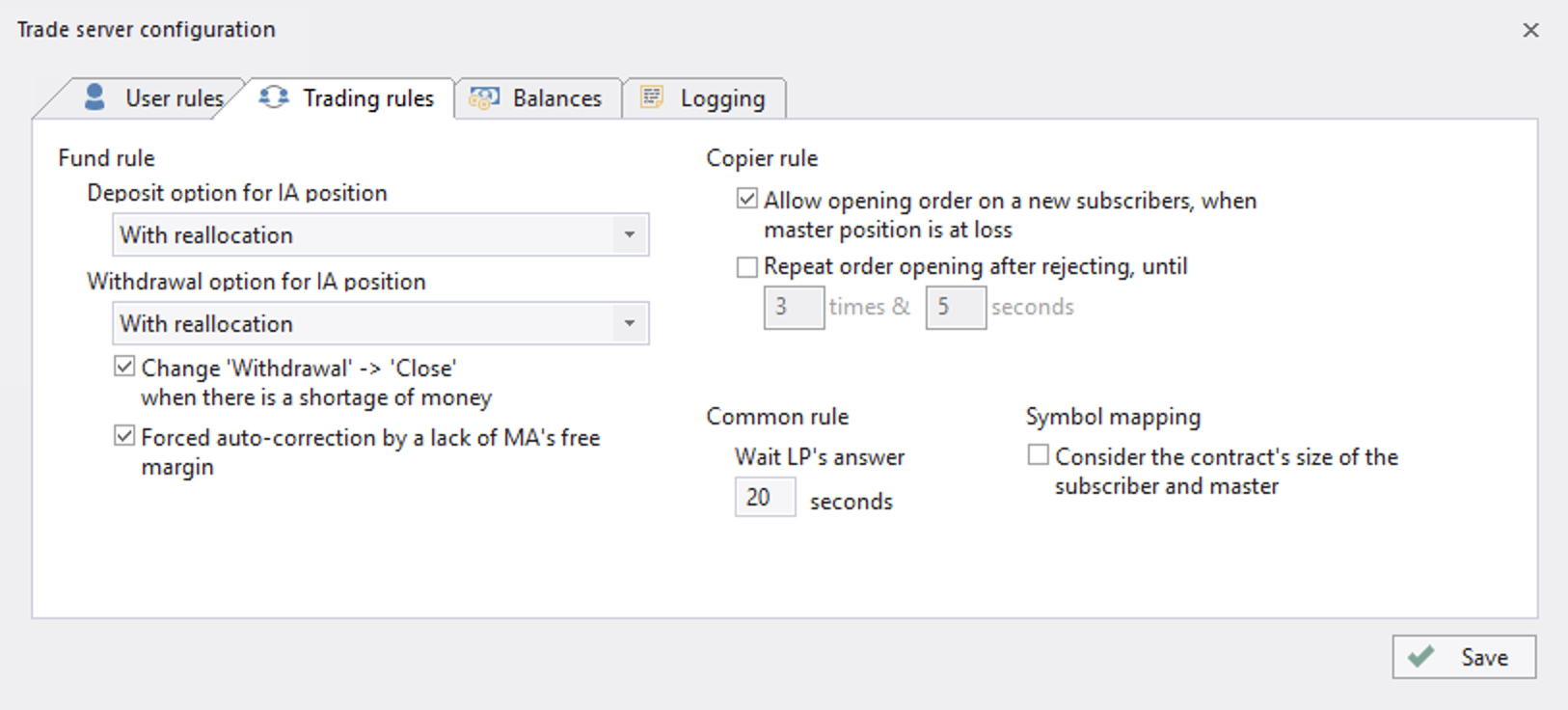
- Deposit option for IA position
Allows an investor to choose a deposit format: with reallocation or without it
- Withdrawal option for IA positions
Allows an investor to choose a withdrawal format: with reallocation, autocorrection or none of them
Note
Ref. to Accounts: types & settings for the detailed information about reallocation and autocorrection.
- Default Allocation
The core formula for the distribution of positions between investors on PAMM accounts
Note
Ref. to MAM for all formulas.
- Change ‘Withdrawal’ → ‘Close’ when there is a shortage of money
Checkbox is checked by default. If not checked, an investor’s request of withdrawal won’t be executed if there is not enough money
- Forced autocorrection by a lack of MA’s free margin
If the checkbox is checked: in case there is no money on a master account, autocorrection is forced
- Copier rule - Allow opening order on new subscribers when master position is at loss
If the checkbox is checked: it is possibles to open positions on an investor’s copy trading account when they are not profitable and still not closed on a master account
Note
Only unprofitable trader’s transactions can be copied for investors due to higher reward/risk ratio in comparison with profitable ones. If transactions are closed with a loss, investor loses less than if he would copy them at the opening. Moreover, the transaction will be closed even with a greater plus than the initial position.
- Copier rule - Repeat order opening after rejecting, until ‘X’ times & ‘Y’ seconds
Allows an investor to repeat attempts to open an order
Xtimes everyYseconds- Common rule - Wait LP’s answer for X seconds
Number of seconds the system has been waiting for LP’s response without making repeated attempts to open a position
- Symbol mapping - Consider the contract’s size of the subscriber and master
If the checkbox is checked: master and investor orders are equal, regardless of their contract’s sizes
Balances
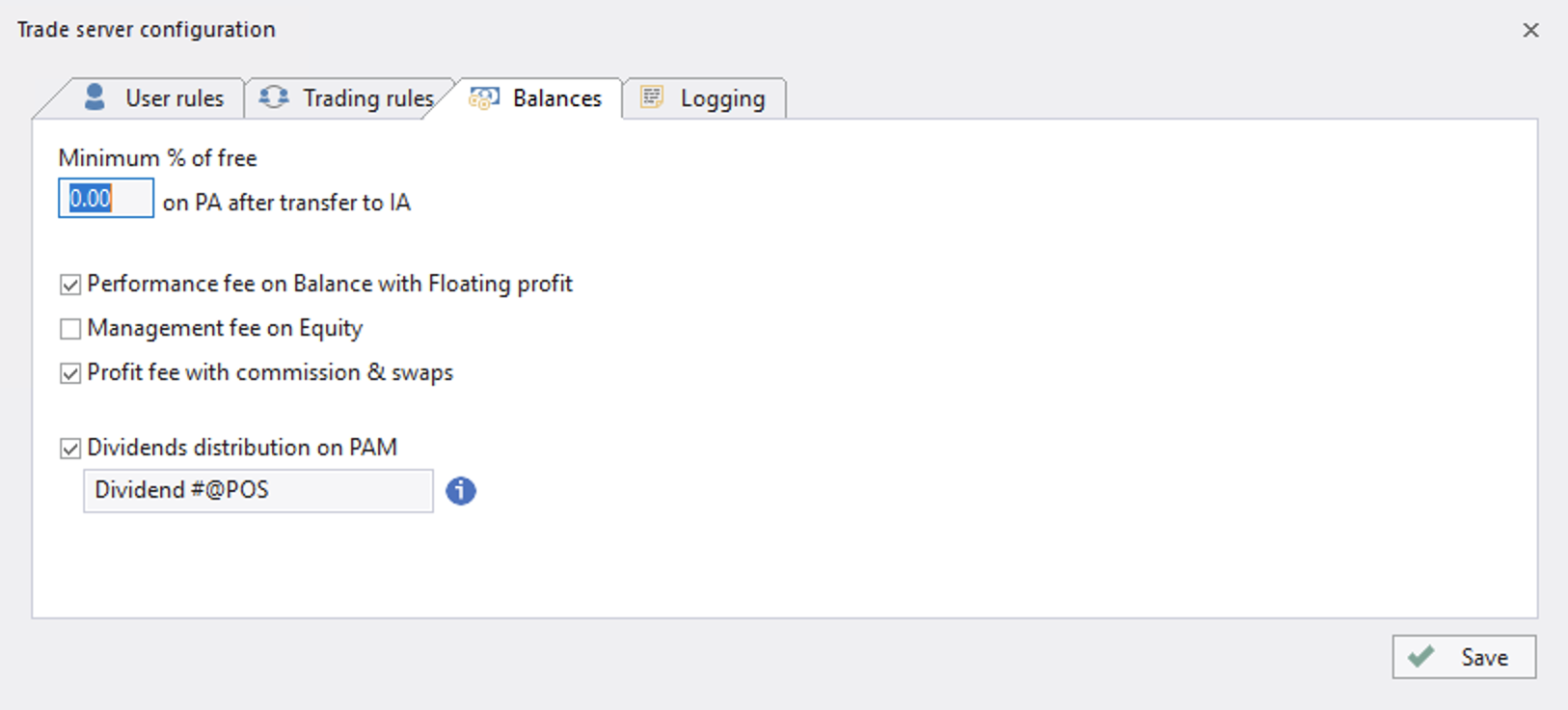
- Minimum % of free margin on PA after transfer to IA
Allows to set minimum % of free margin left on PA after a transfer to IA
- Performance fee on Balance with Floating profit
If the checkbox is checked, an investor always pays performance fee from Equity (Balance + Floating Profit/Loss). If the checkbox is not checked, an investor pays performance fee from Balance in case Equity is greater than Balance. If Equity is less than Balance, an investor pays from Equity
- Management fee on Equity
If the checkbox is checked, management fee is paid from Balance. If the checkbox is not checked, management fee is paid from Equity
- Profit fee with commission & swaps
If the checkbox is checked, profit fee is paid from your profit including commissions and swaps. If the checkbox is not checked, profit fee is paid from your profit excluding all additional costs
- Dividends distribution on PAM
In case a broker company is able to pay dividends according to some CFDs, this service provides the opportunity to receive such dividends and split them up among all investors
Logging
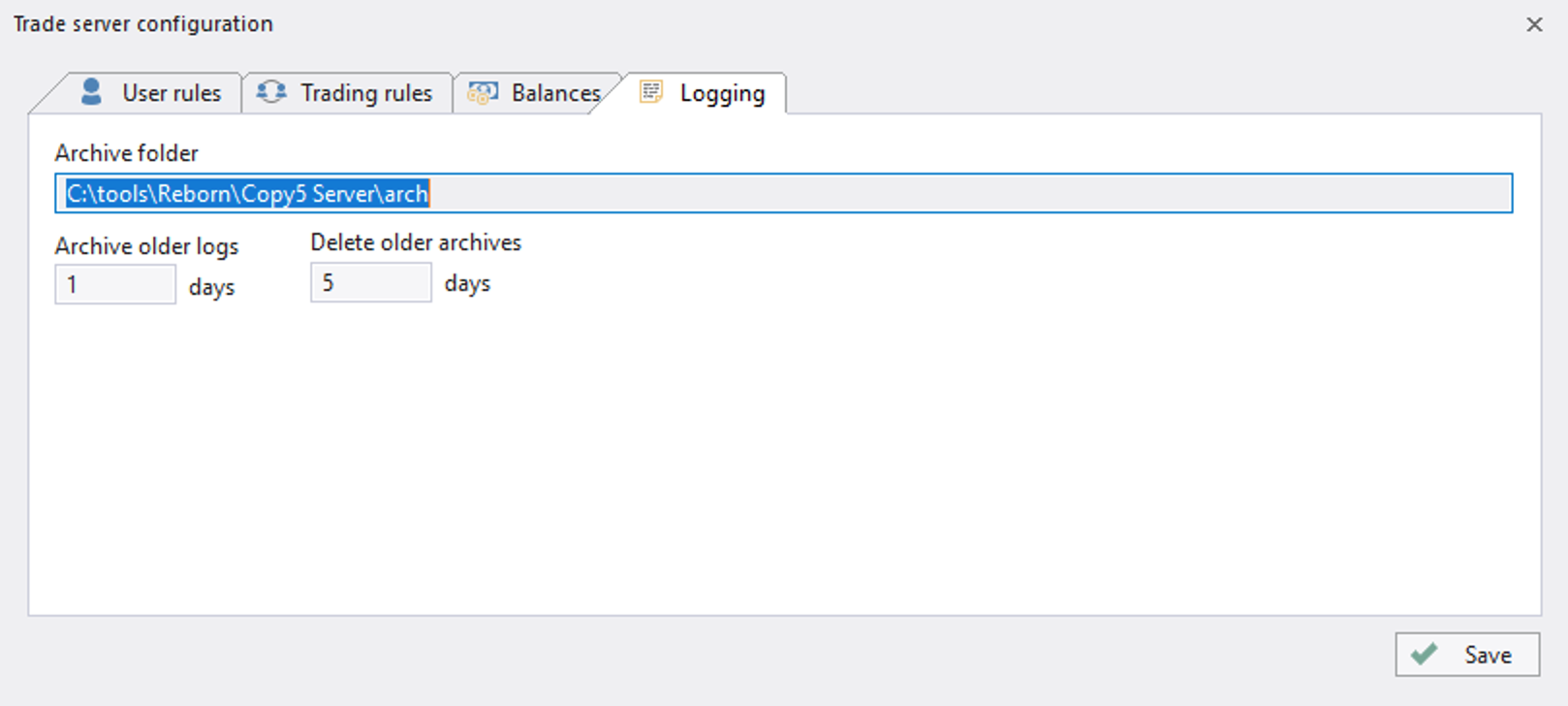
- Archive folder
The path to a folder with archived logs
- Archive older logs
Automatic archivation of logs older than the set number of days
- Delete older archives
Automatic deletion of archives older than the set number of days
All logs can be viewed from the Home screen.
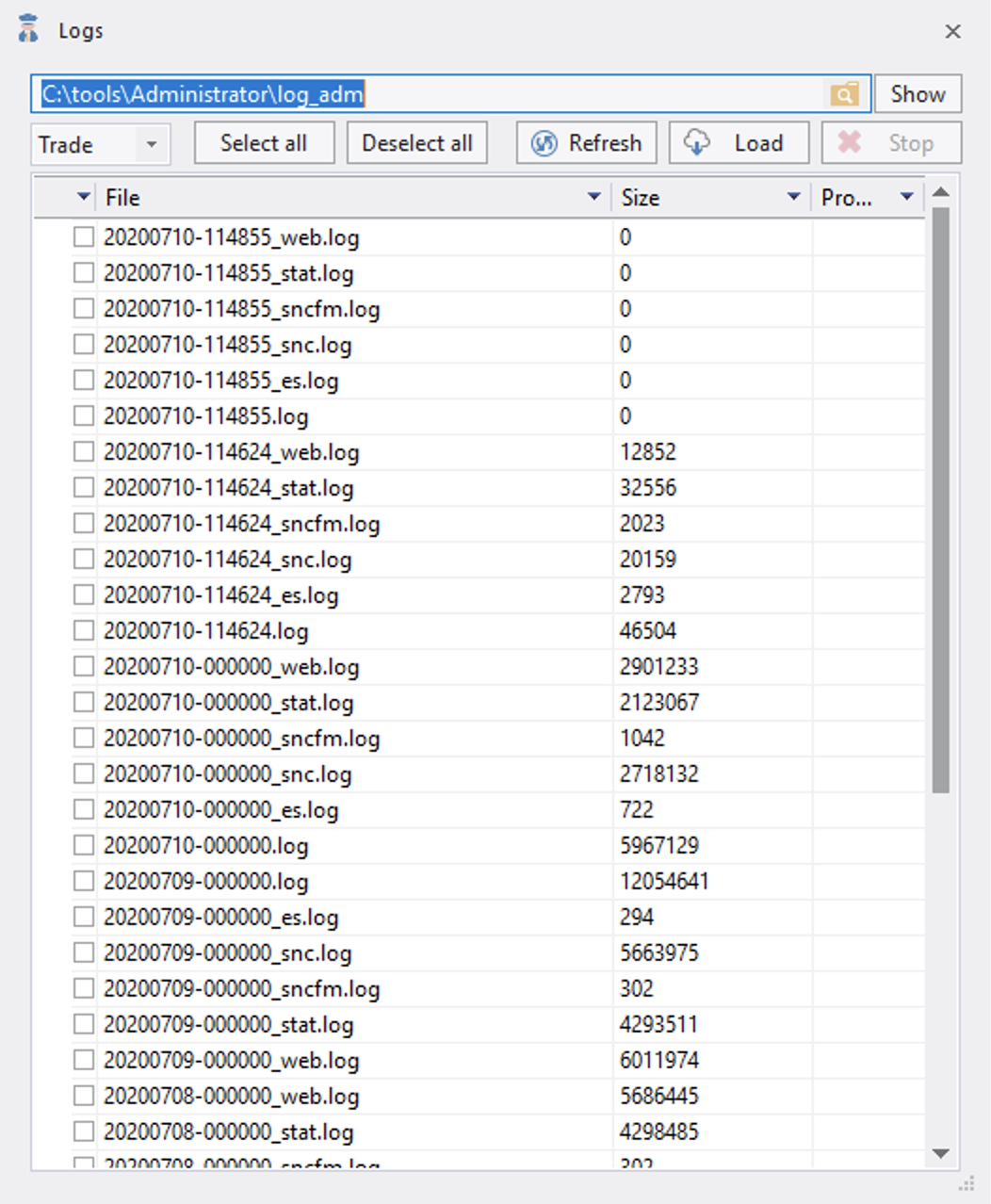
Errors
All errors that occur in the system can be viewed from the Errors monitor screen.