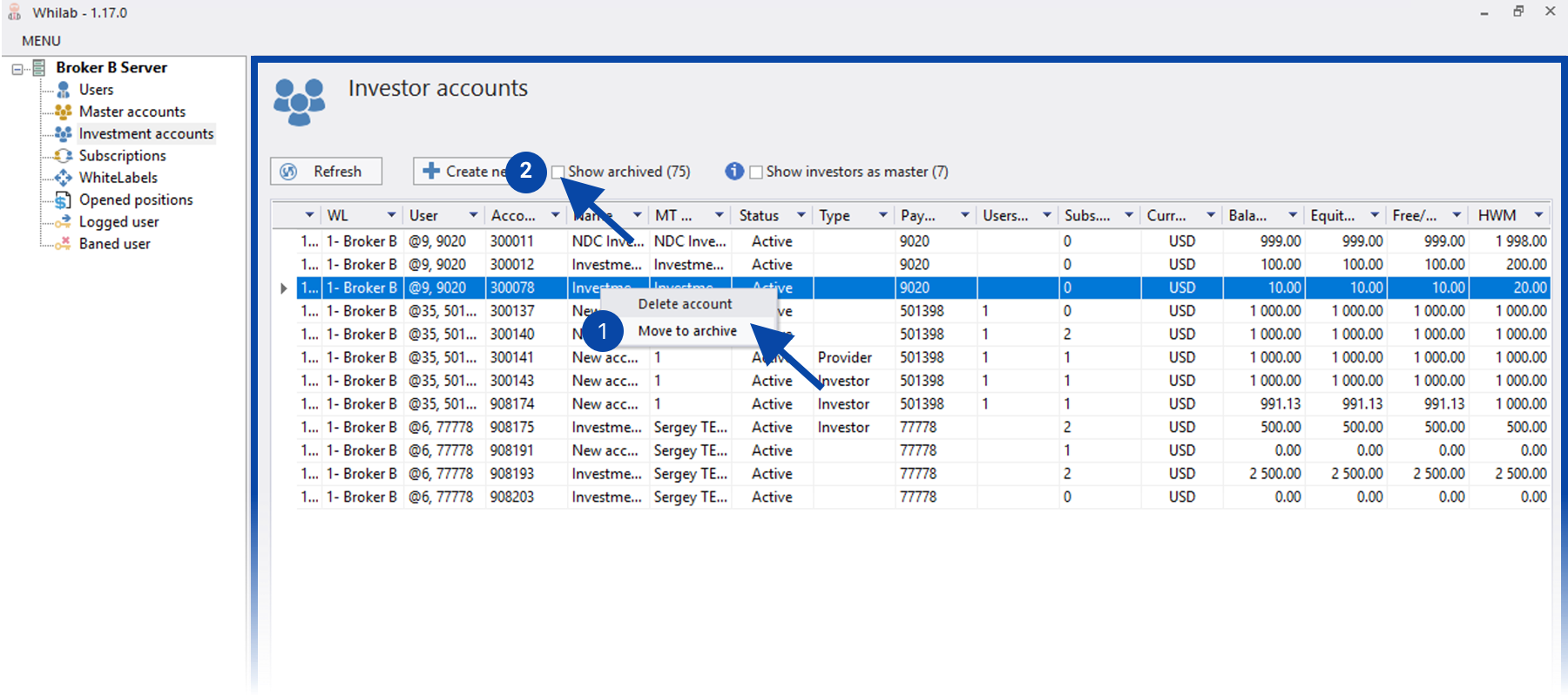How to archive or delete an account
Following the steps of this instruction you could delete any account from the investment platform.
Note
When you delete the account in the investment platform, it doesn’t mean that it will disappear in MetaTrader. The account will remain in MT with its balance and history.
How to delete an account permanently
Choose master/investor account you would like to delete.
Choose Delete account in the context menu.
Check if everything is correct and agree to delete.
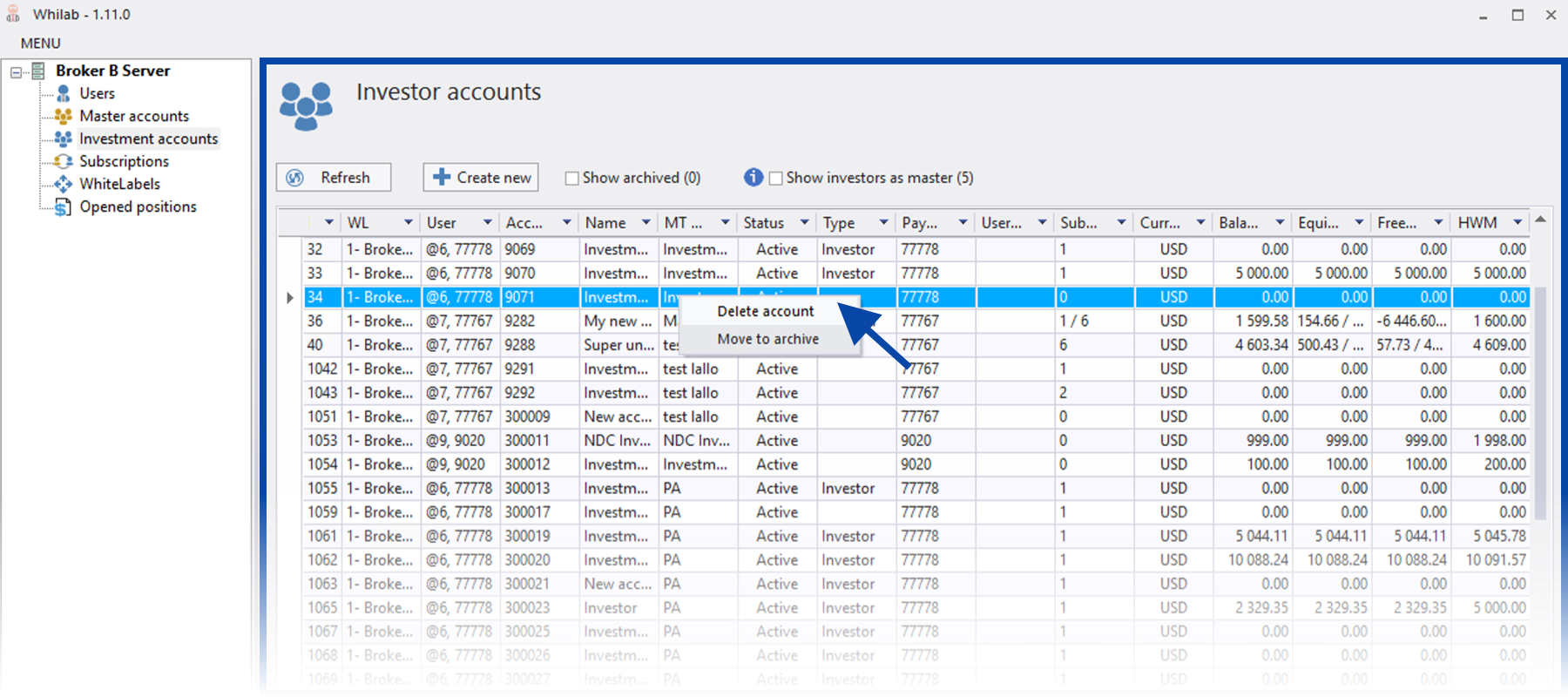
How to archive an account
If you don’t want to delete account permanently, you can add it to archive and recover it then when you will need.
Until account is recovered, platform will not be making any operations with it:
will not copy any trades
it will be invisible for clients in web interfaces
will not appear in list of active accounts
statistics will not be collected.
But all data will still be available in database.
To archive an account:
Just choose Move to archive instead.
If you want to see all archived accounts, tick Show archived — you always can recover any of them.