Subscriptions screen
On this screen you can view all subscriptions of the server and information related to them.
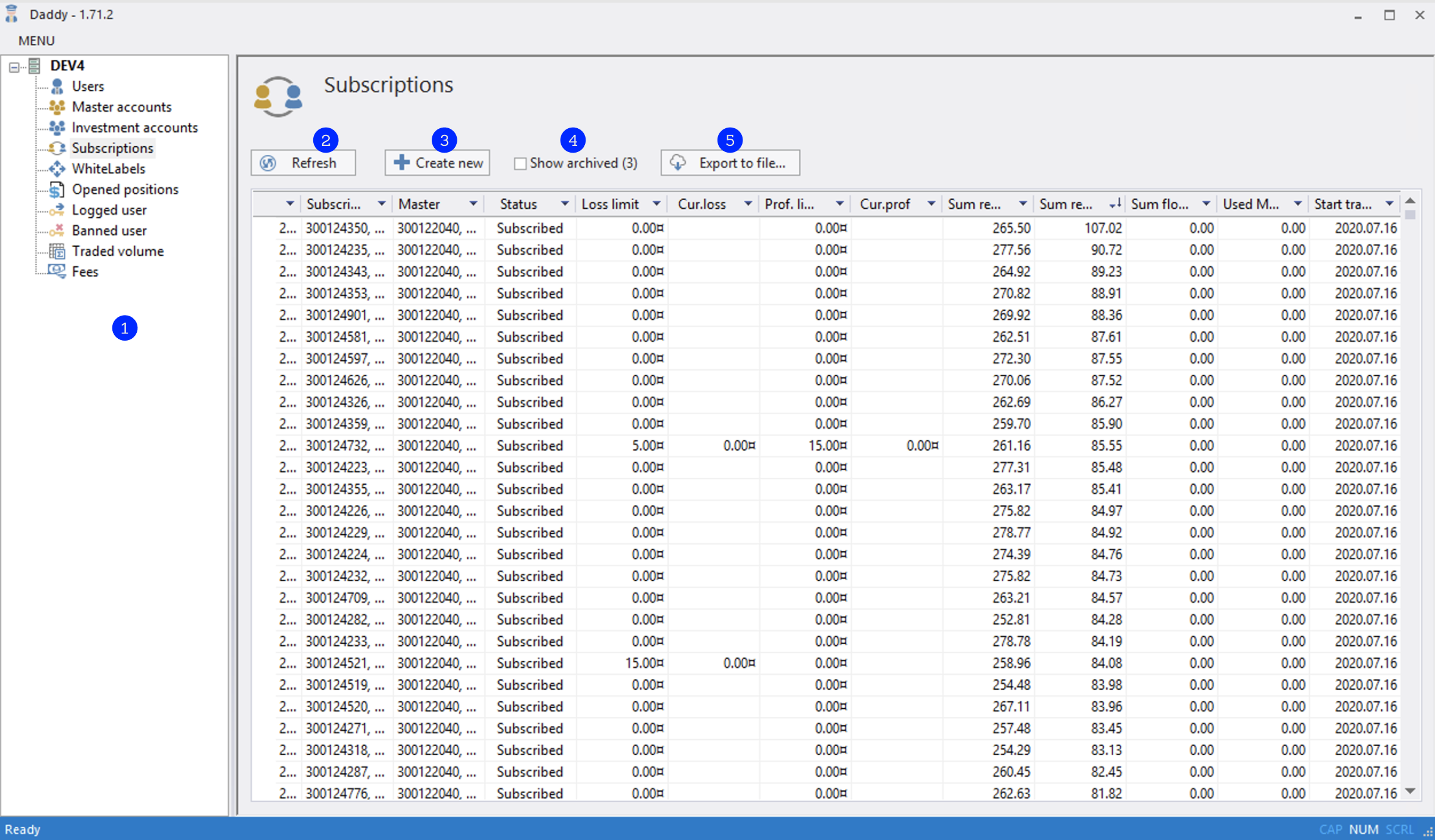
Sidebar Menu.
Refresh Button.
Create new subscription Button.
Show archived checkbox to show archived accounts.
Export to file button.
To see all details of a particular subscription, double click on the subscription.
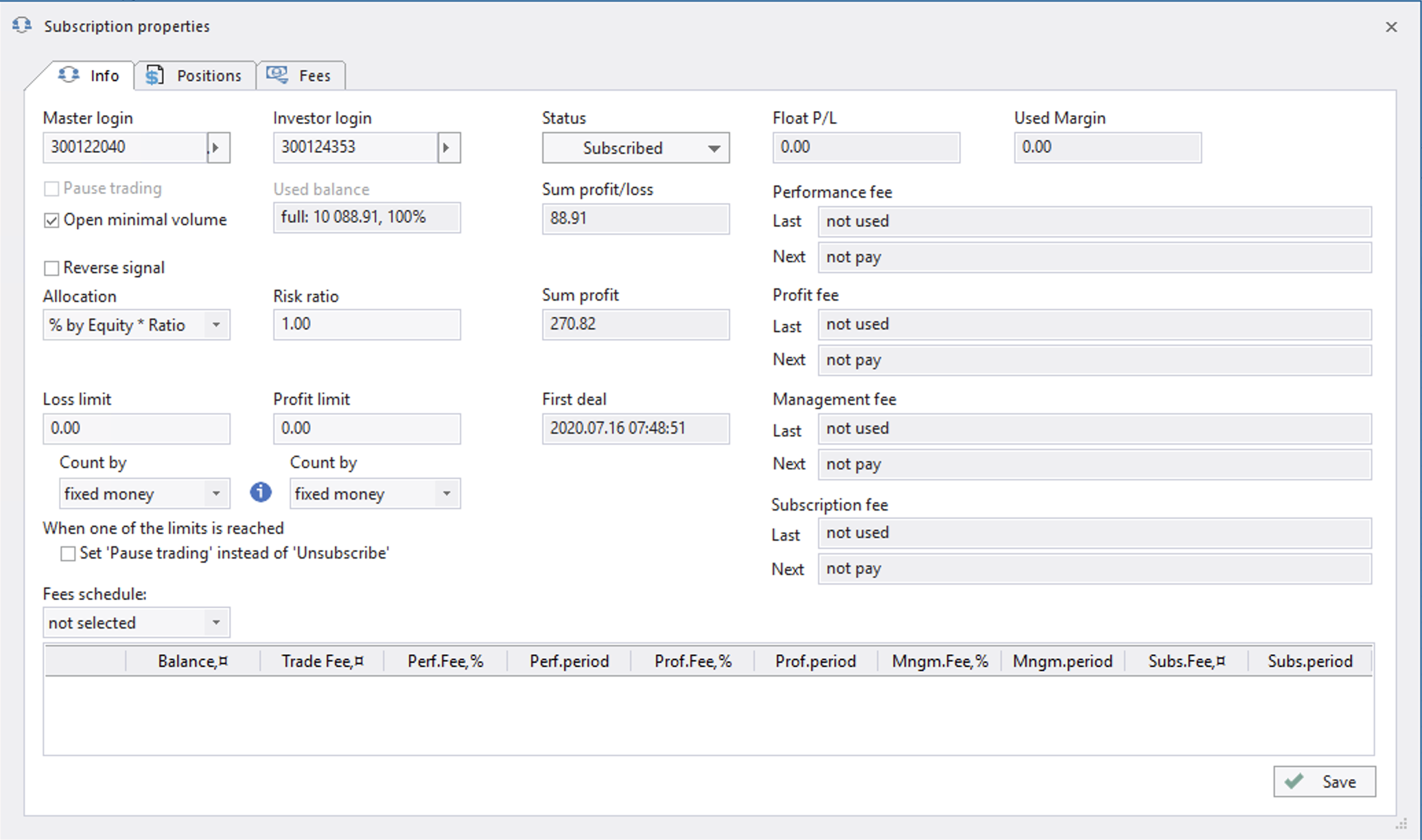
Ref. to Subscription settings screen for the detailed description of all settings.



