How to set fees for leaderboard (default fees) on Master’s account
Go to the master’s account Properties double-clicking particular master in the list.
Choose the ID of the fees’ schedule from the drop-down list.
Click Save.
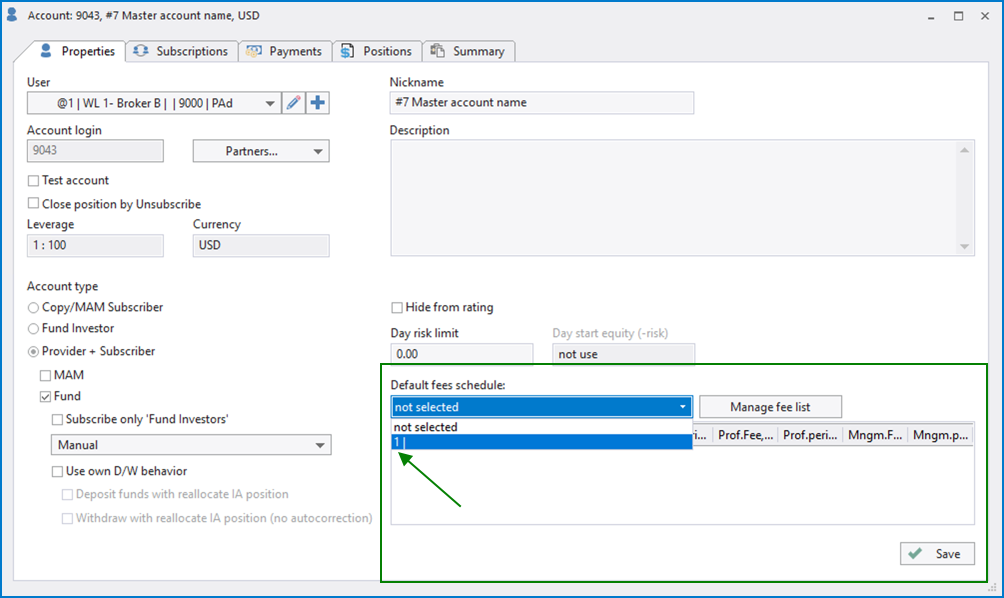
Some theory about default fees:
Default fees are fees that are shown in web interfaces when investor tries to subscribe to account of a trader via leaderboard.
So once investor subscribes to a master via leaderboard, he accept his default fees.
If master will change fees in web interfaces or broker change fees here in manager’s app in properties of master account, that will affect only default fees for new investors. Conditions for all current investors will remain same.



