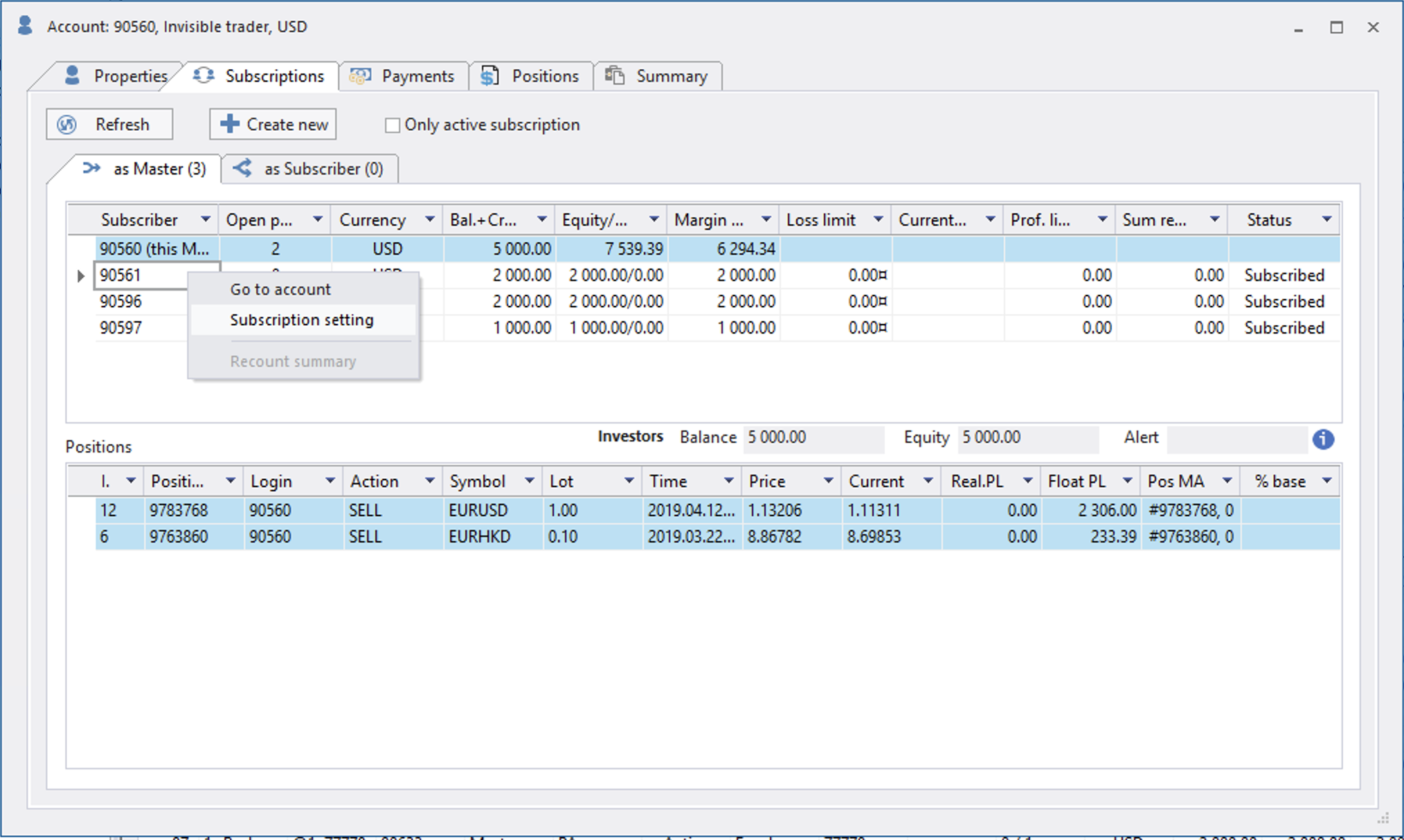How to check the amount and date of the next fee payment for an investor
Where to check fees.
Next fees can be checked at subscription settings page.
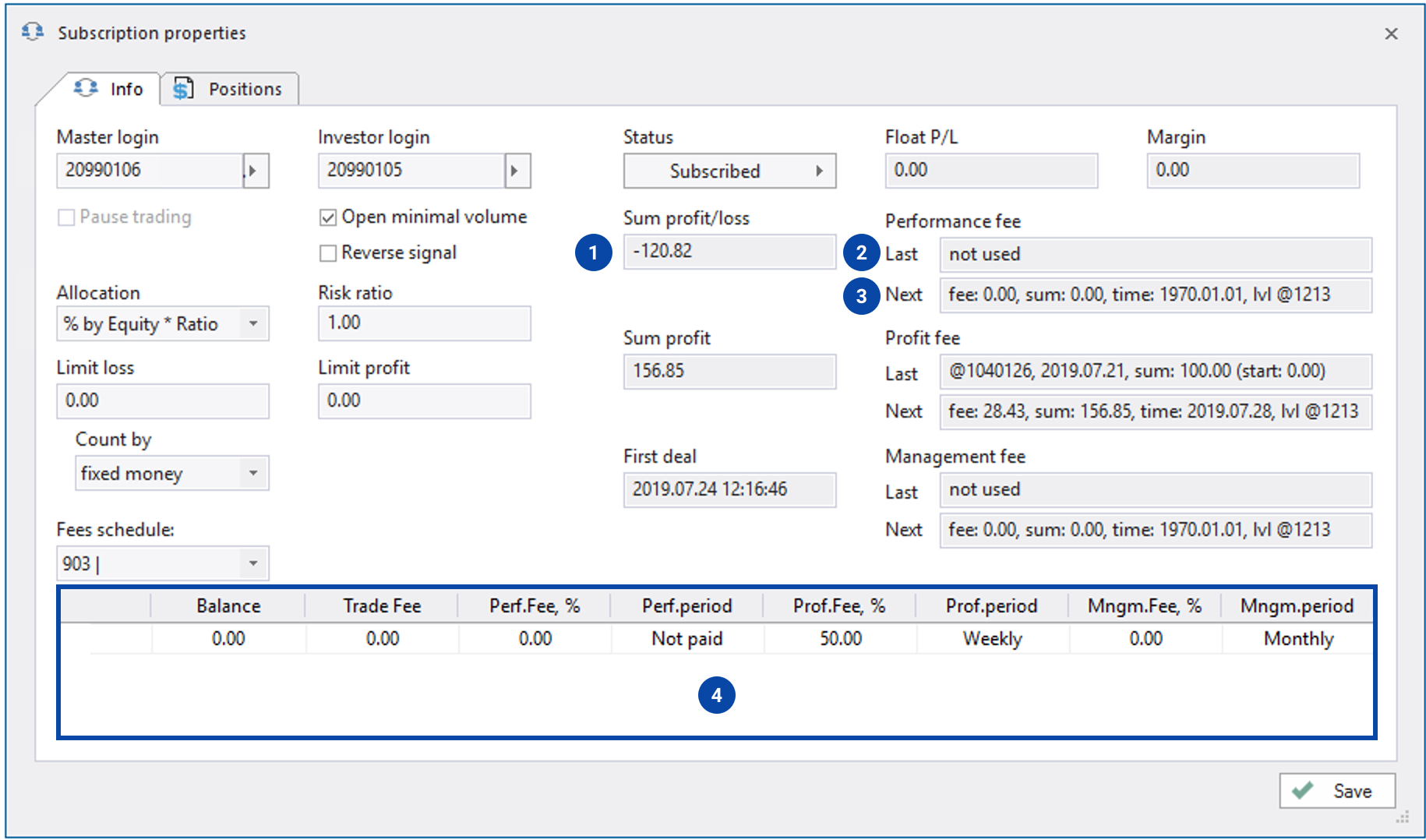
There are 4 types of fees and 3 of them are paid once in a period. Each of 3 fees have 3 fields where you can find all information about past and future payments.
Base parameter for fee. All of them are used for calculation of fee:
Sum profit/loss for performance fee based on net PnL
Sum profit for profit fee based on gross profit
First deal date of first deal for management fee
Last: information about last paid fees:
deal
date
current/previous base parameter value
ID of fees schedule
Next:
amount of next fee payment
current value of base parameter
time when fees will be paid
ID of fees schedule
So on this example you can see that fees are calculated as 50% from gross profit. Previous value was 100, now it is 156.85. So fees to be paid are 28.43 and will be paid on 2019.07.28.
How to find it.
There are 2 ways to find it: directly from subscriptions page in main menu or from subscriptions at the account page.
At subscription page.
Use filter by master or investment account and then make a right click on a subscription and then go to subscription settings.
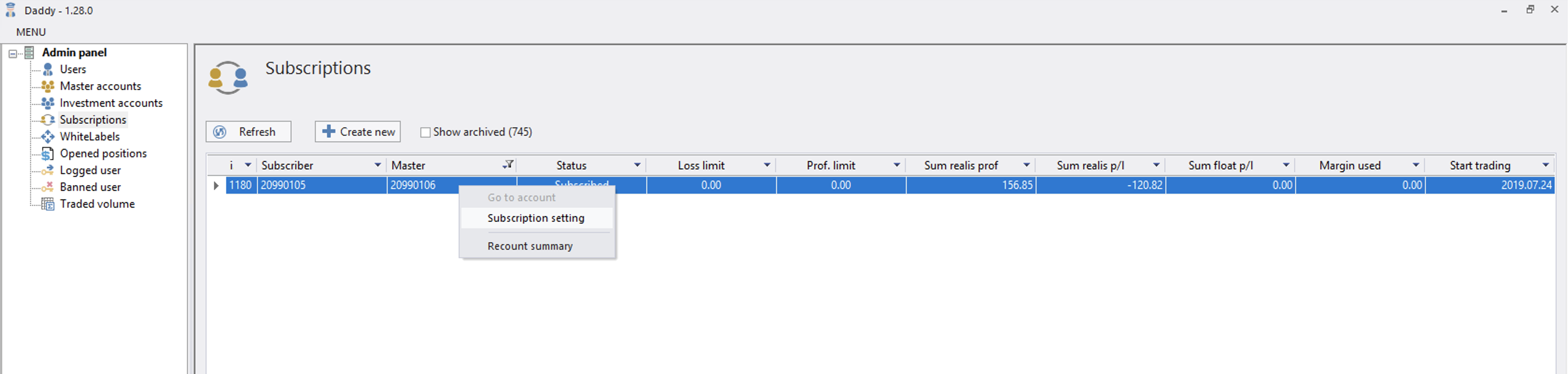
At accounts page.
Go to subscriptions and then make a right click on a subscription and then go to subscription settings.