How to make a deposit/withdrawal in PAMM
PAMM master account is a Fund, so its balance is composed from the balances of its Investors. That’s why all deposits/ withdrawals (DW) should be done via investor’s accounts.
If the client who owns PAMM master account would like to add his own funds to it, he should:
Create investment account.
Subscribe it to his PAMM master.
Make DW-operations via the investment account you created as it is described in the steps below.
Step 1: Make a DW to investor
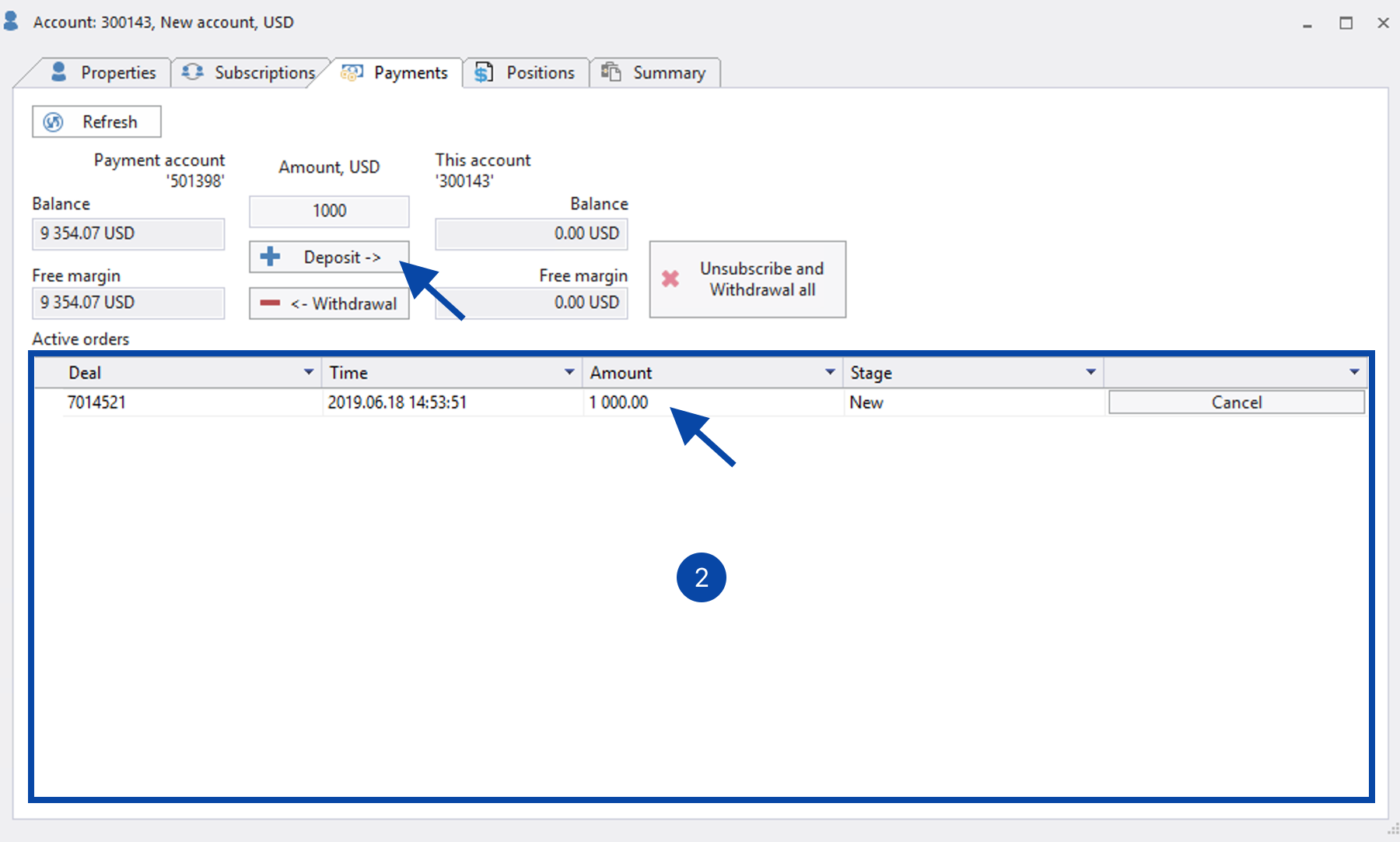
Make a DW to the PAMM-investor following the instruction for other types of accounts.
Check the status of the DW in the field Active orders — this field is applicable only for PAMM.
Step 2: Trigger DW to master’s account
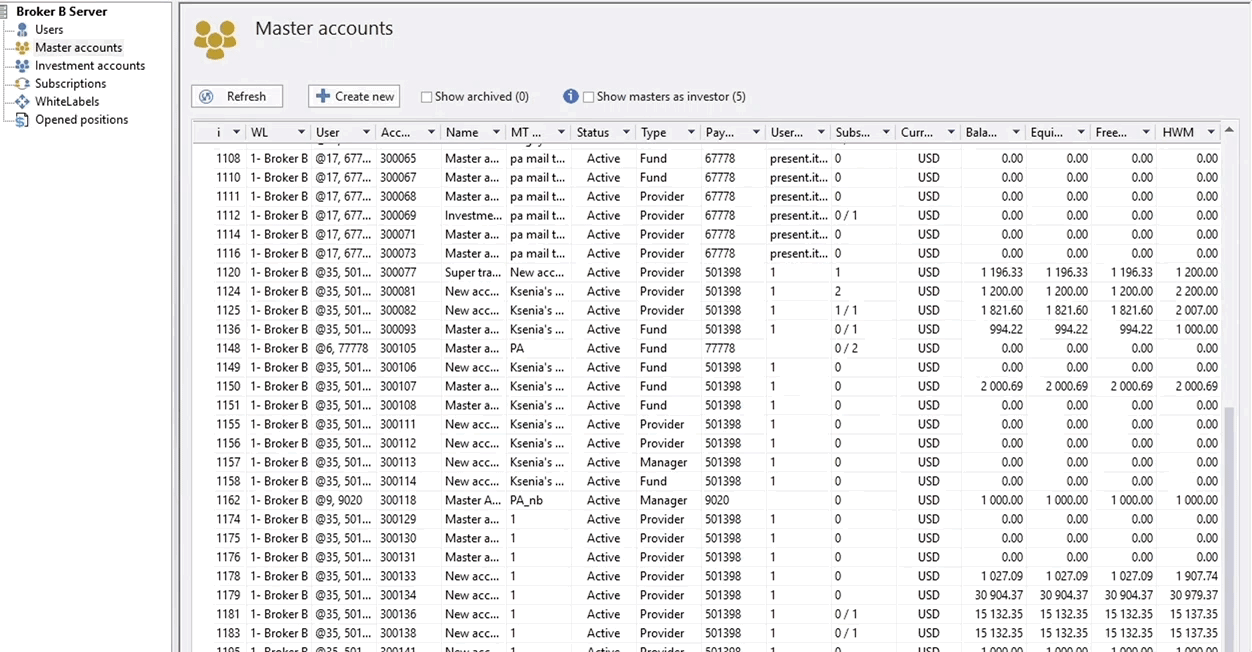
PAMM master is protected from the unexpected DW: he has an opportunity to setup one of three possible ways to organize DW to his account: automatically according the schedule or he can do it manually.
As a Broker you could always trigger DW on PAMM when it is necessary, following the further steps:
Go to Master account Properties.
Choose the tab Payments.
Check that request from your investor is on place in the upper list.
Click Activate new — this way you activate the DW-order.
Click Refresh — DW-operation may take some time.
Check that your DW is done — it should go to the Finished orders and change the status to OK.



