How to make a deposit/withdrawal on copy trading/MAM account
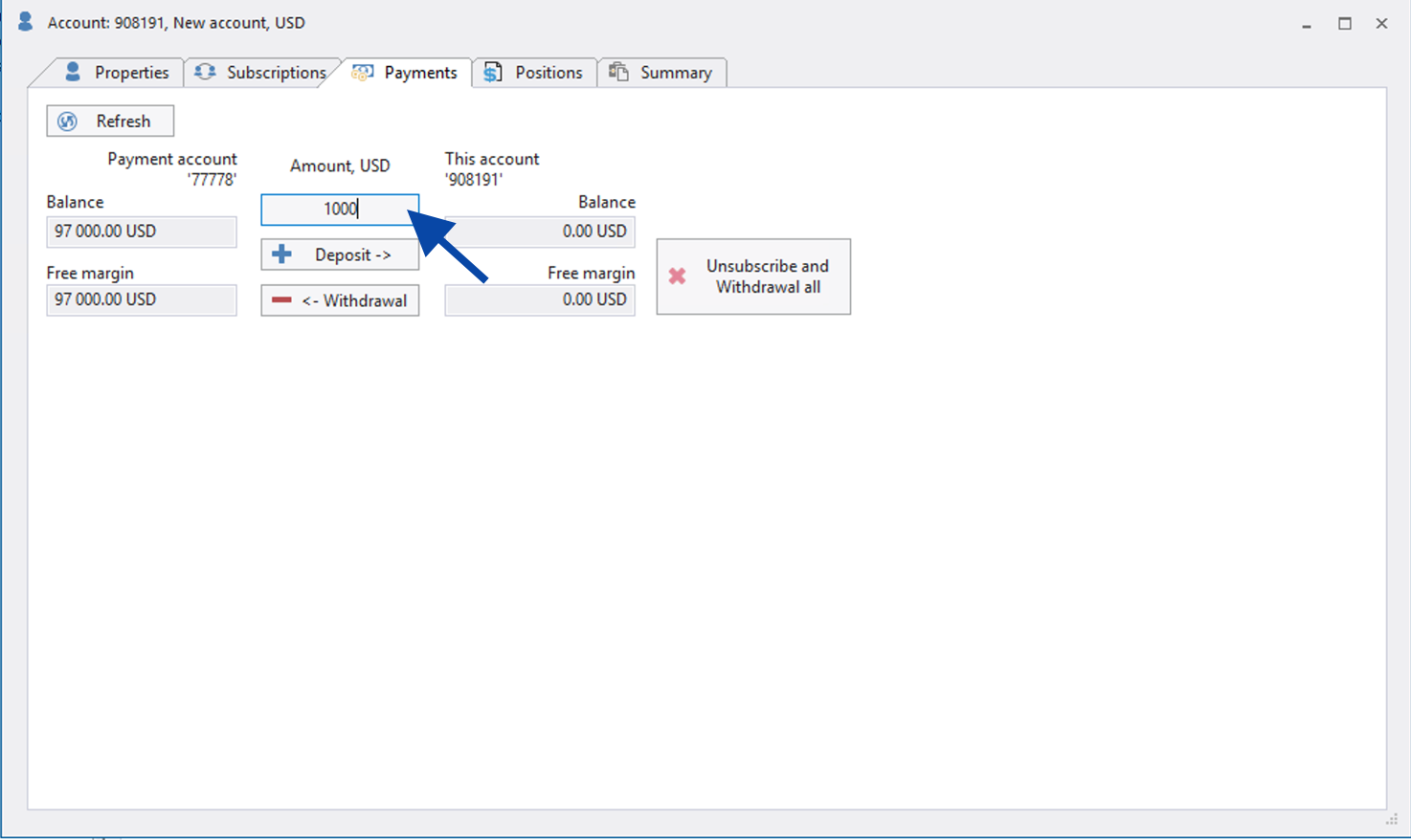
Choose the account and specify the amount of money for DW.
Go to the account’s Properties by double clicking the account in the list.
Choose the tab Payments.
Add the Amount of money which you want to deposit/ withdraw. Here it is in the currency of this account.
Press the button Deposit or Withdrawal depending of what do you want to do.
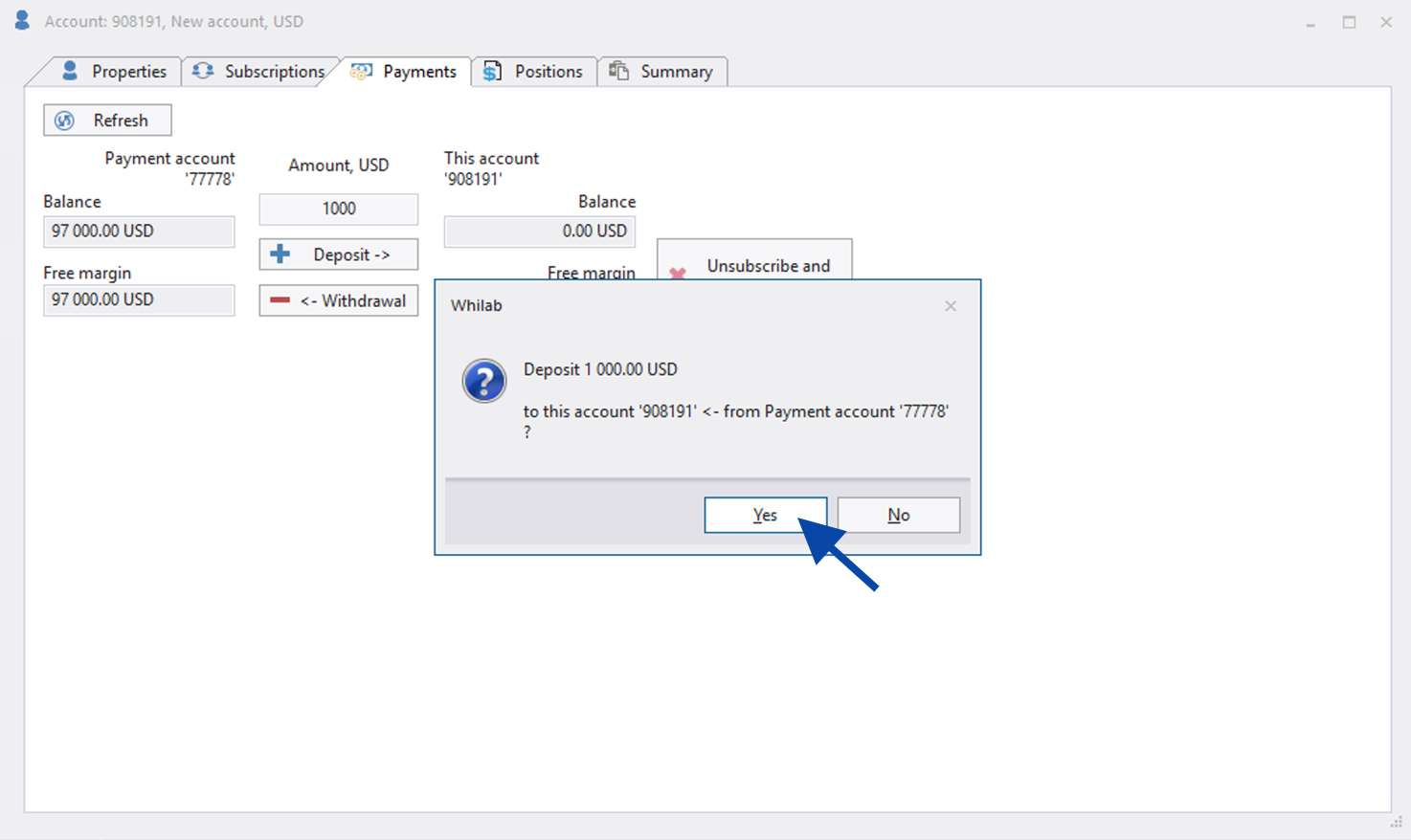
Process the transaction.
Check the details of your operation in the next pop-up.
Agree if everything is OK.
Note
DW operations are always done from/ to the Payment account connected to the master/investing account. Clients can make DW to their payment account via Trader’s room.
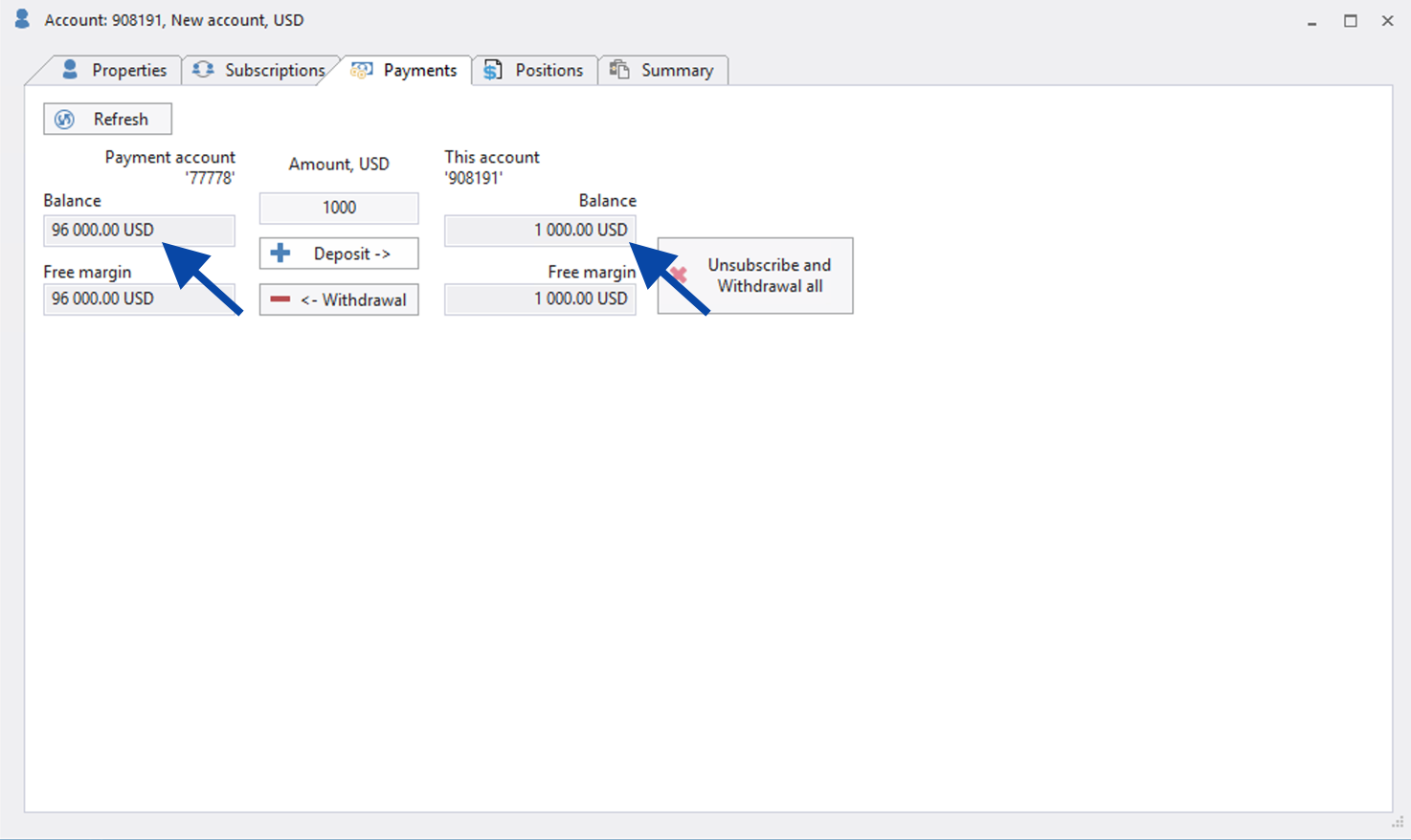
Check the result.
Press Refresh to make sure that the transaction is successful. You should see how the amount of money on the PA and on the account changed according your transaction. At the example on the picture I deposited 1000USD to the account: PA’s balance decreased by 1000 USD and accounts’ balance increased by 1000 USD proportionally.
Note
In Copy/Social trading and MAM it is allowed to make deposit/ withdrawal via Meta-Trader. Use the separate instructions for deposits/withdrawals in PAMM type of accounts.



