How to share Master’s fee with partners
Partner in most cases is a guy who helps Money-manager to trade. It might be his analyst, risk-manager/ programmer who helped with EA/ any other person who helps master somehow. Money manager can share all the fees he gets from investors with his partner.
That is very different from sharing fees with agent who attracts only 1 investor.
Use case 1: Share all master’s fees with the partner.
Description: money manager wants to share all fees he gets from all his investors with one partner.
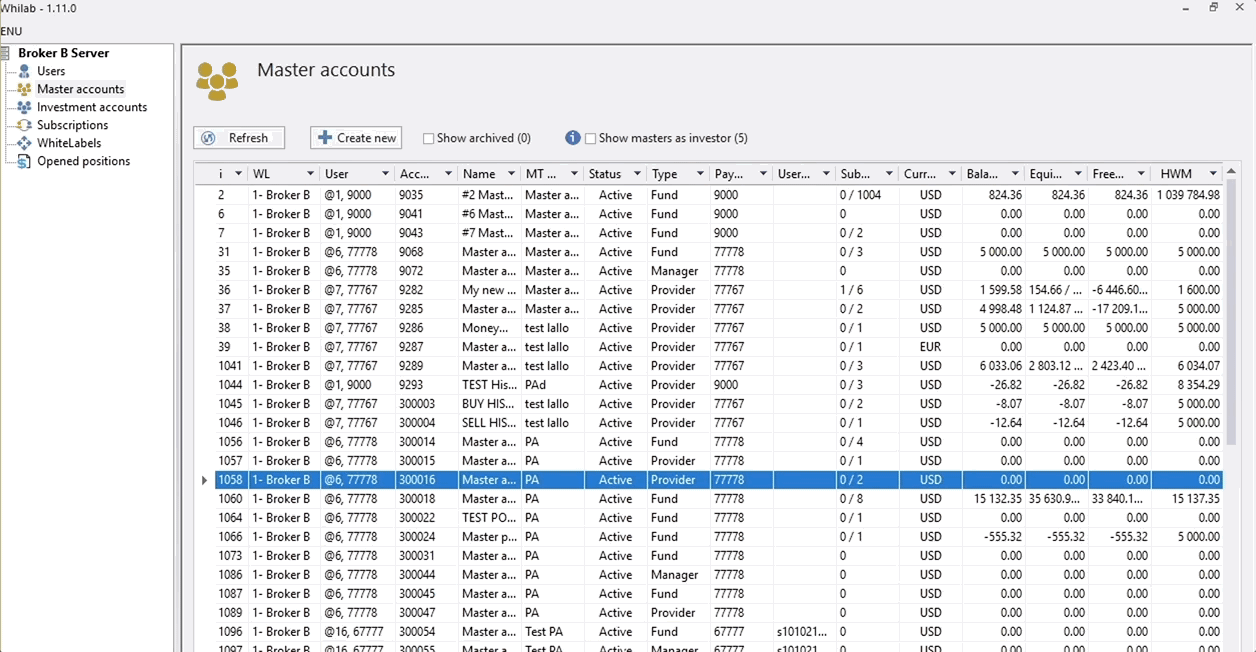
Go to master account Properties.
Select the button Partners.
Work on the side as Master since you are setting partner’s fees on this account as for a master.
Add the Login of the partner and the Percentage of fee you want to share with him.
Click Save.
Use case 2: share fees master gets from the particular investors with partner.
Description: Money manager wants to share the fees only from one investor with his partner.
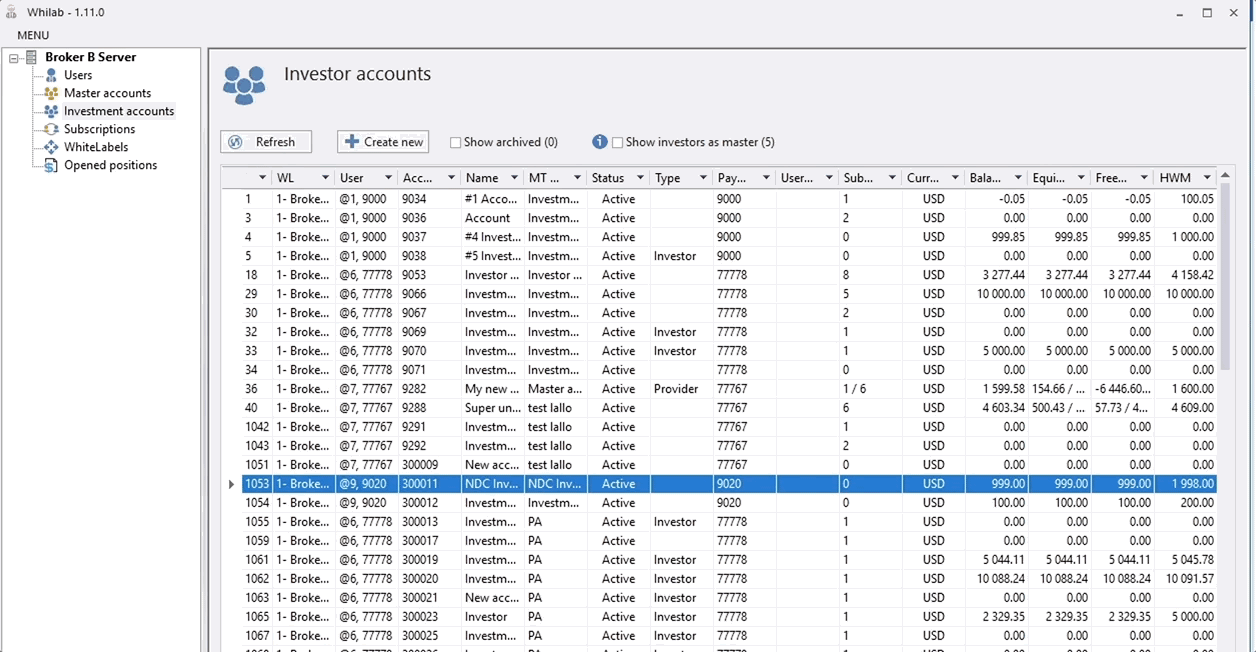
Go to investor’s account Properties.
Select the button Partners.
Work on the side as Subscriber since you want the fees charged only from this particular investor to be shared with the partner.
Add the Login of the partner and the Percentage of fee you want to share with him.
Click Save.
Note
If the Master is also a subscriber (investor) and you want to share the fees he is charged with the partner, you should open the properties of this Master and follow the steps of the 2nd Use case starting from the point 2.



