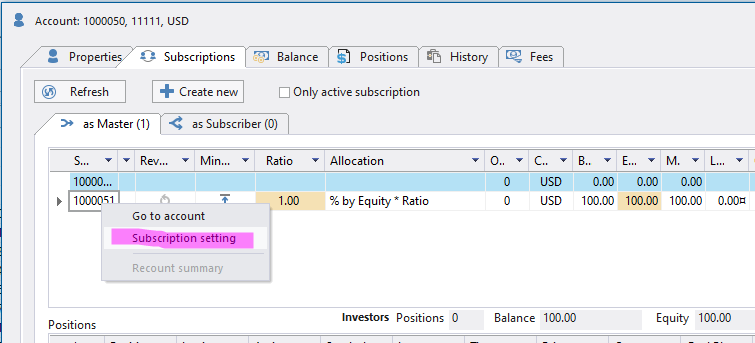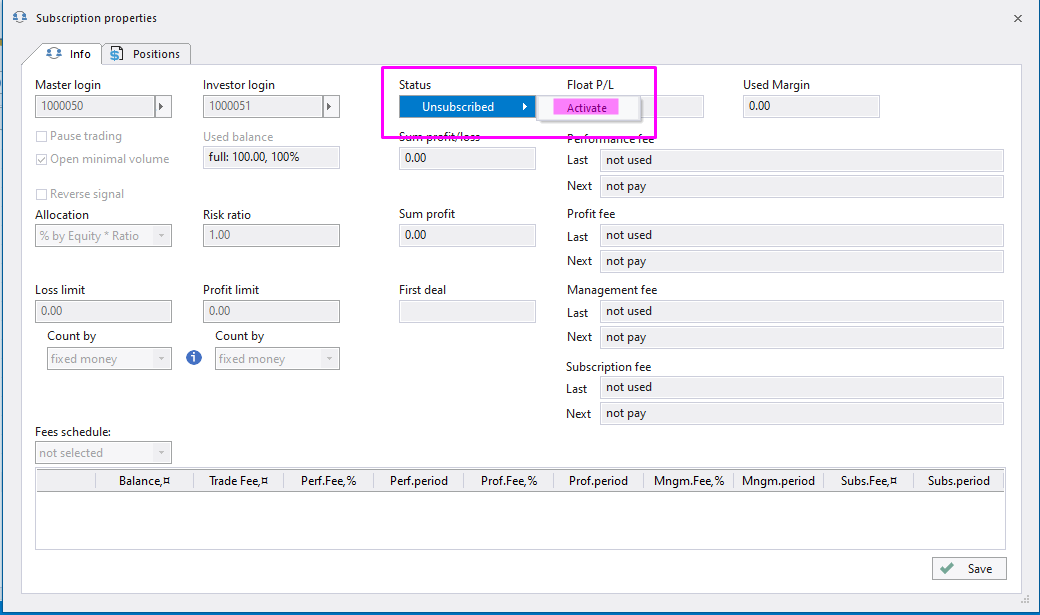How to change Master account type from PAMM to MAM with investors
If you have PAMM-master account with subscribed PAMM-investors and want to change their types from PAMM to MAM, you need to make following steps:
Close all opened positions — this is critical step, ensure you made it before continue
Unsubscribe and withdraw all subscribed investors:
Open investor account’s settings, on the tab Balance press this button (repeat this step for every subscribed investor):
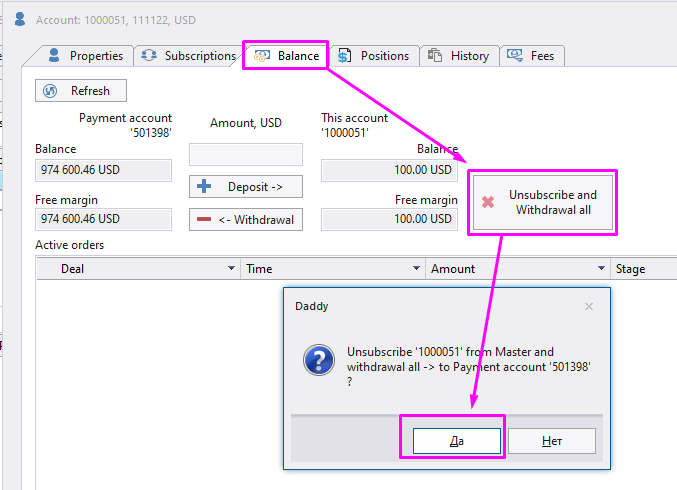
Open master account’s settings, on the tab Balance activate all withdrawals:
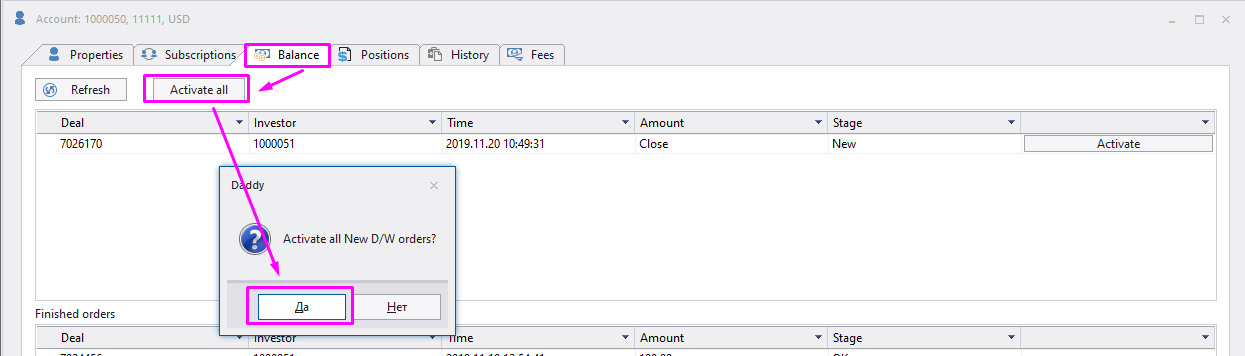
On the tab Subscriptions press Refresh button and wait until all investors’ statuses become unsubscribed:
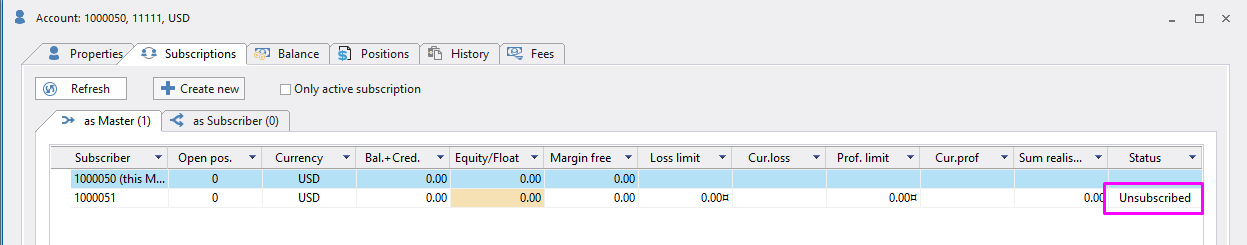
Change master account type:
Check option Signal Manager (MAM)
Uncheck option Fund Manager (PAM)
Save changes:
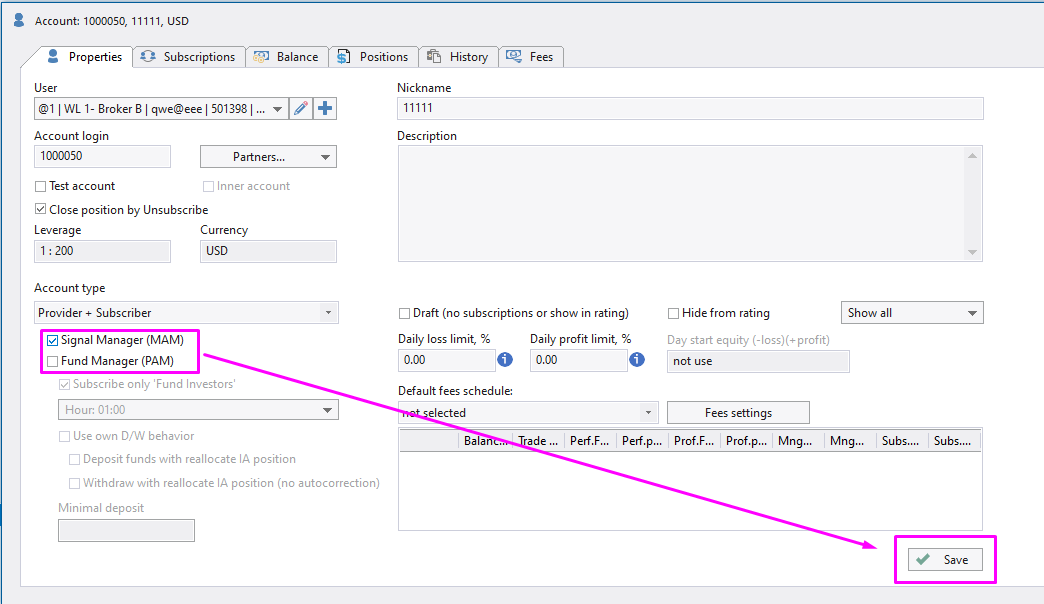
Change investor accounts type. Select option Subscriber (MAM) and save changes:
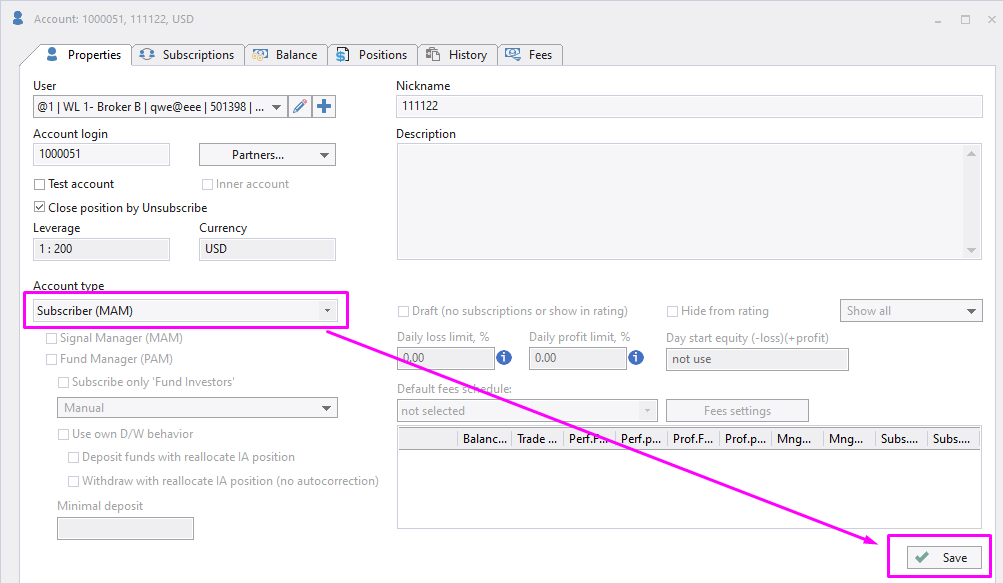
For every investor return funds from payment accounts to investor accounts by making deposits:
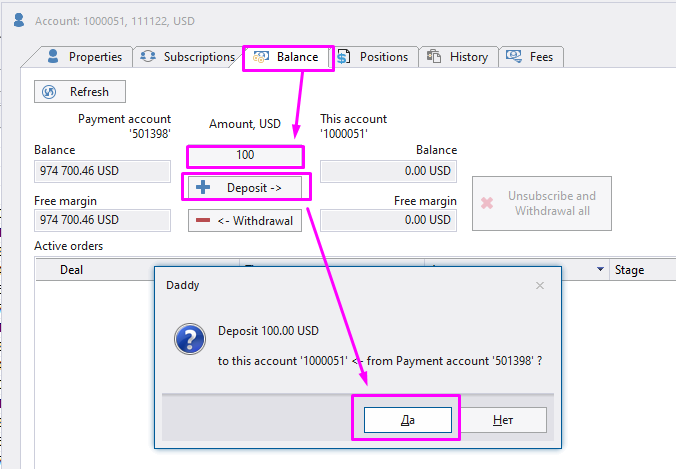
In master account’s settings on the tab Subscriptions change Allocation type if it needed (default type is — % by Equity * Ratio).
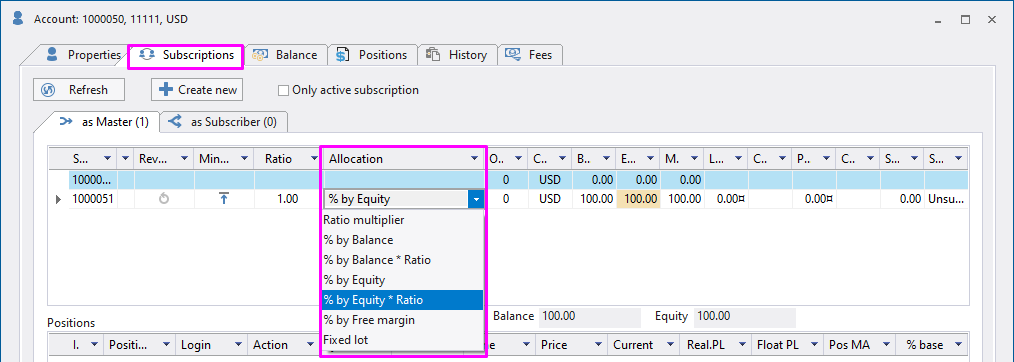
Activate subscription for every subscriber: