Account type and state modification in MT
Where to set
Note
Setting can be made only in Admin panel.
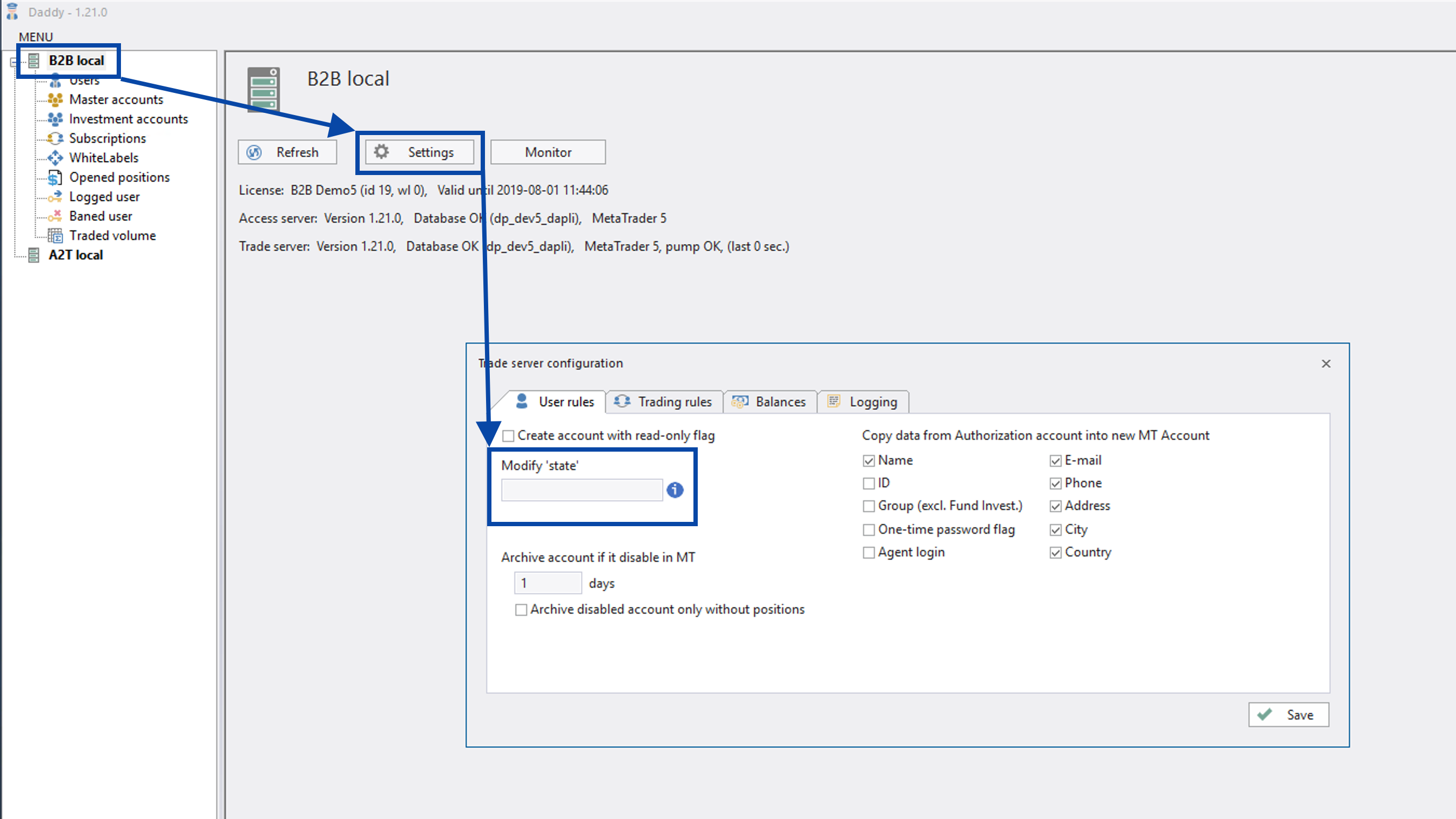
Codes
#Model# - brief name of account type:
SOC
MAM
PAM
PMSC
#Rel# - Relation of account to other accounts
SA - Only follower
IA - PAMM investor
MA - Master in leaderboard
MS - Master and Slave at current moment
#Last# - Login of last follower that subscribed to a master. Applicable only to masters #PA# - Login of payment account
Examples of codes
#Rel#|#PA#
#Rel#, #Model#, #Last#
Example of How it Works
Setting
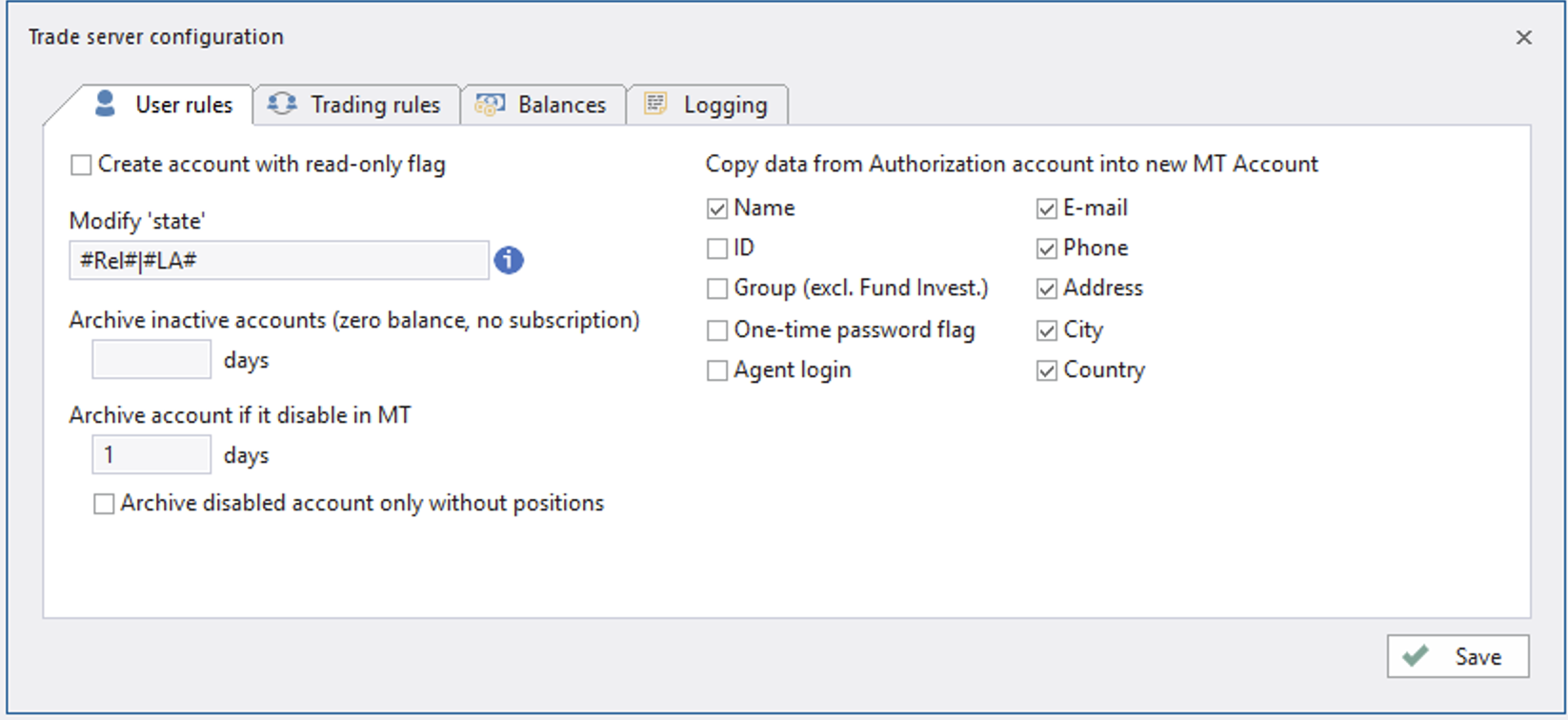
Result
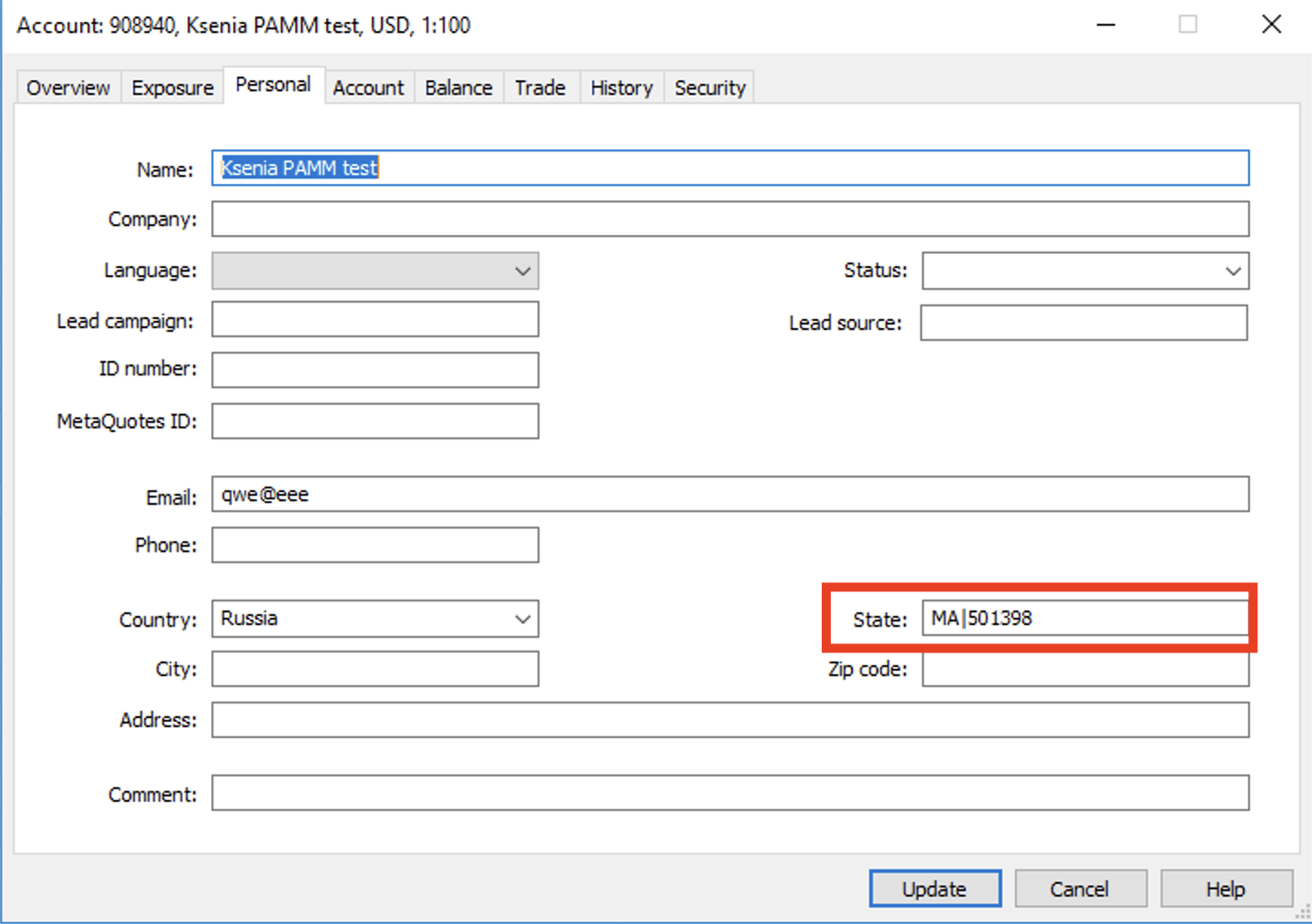
Note
You can see the in the User record of the client in Personal tab in the field State the type of account and his Payment account.
There are multiple settings available so you can tune up what will be written there.



