How to create a new Investment account
Step 1. Go to the screen Investment accounts and press Create new
STEP 2. Fulfill mandatory fields
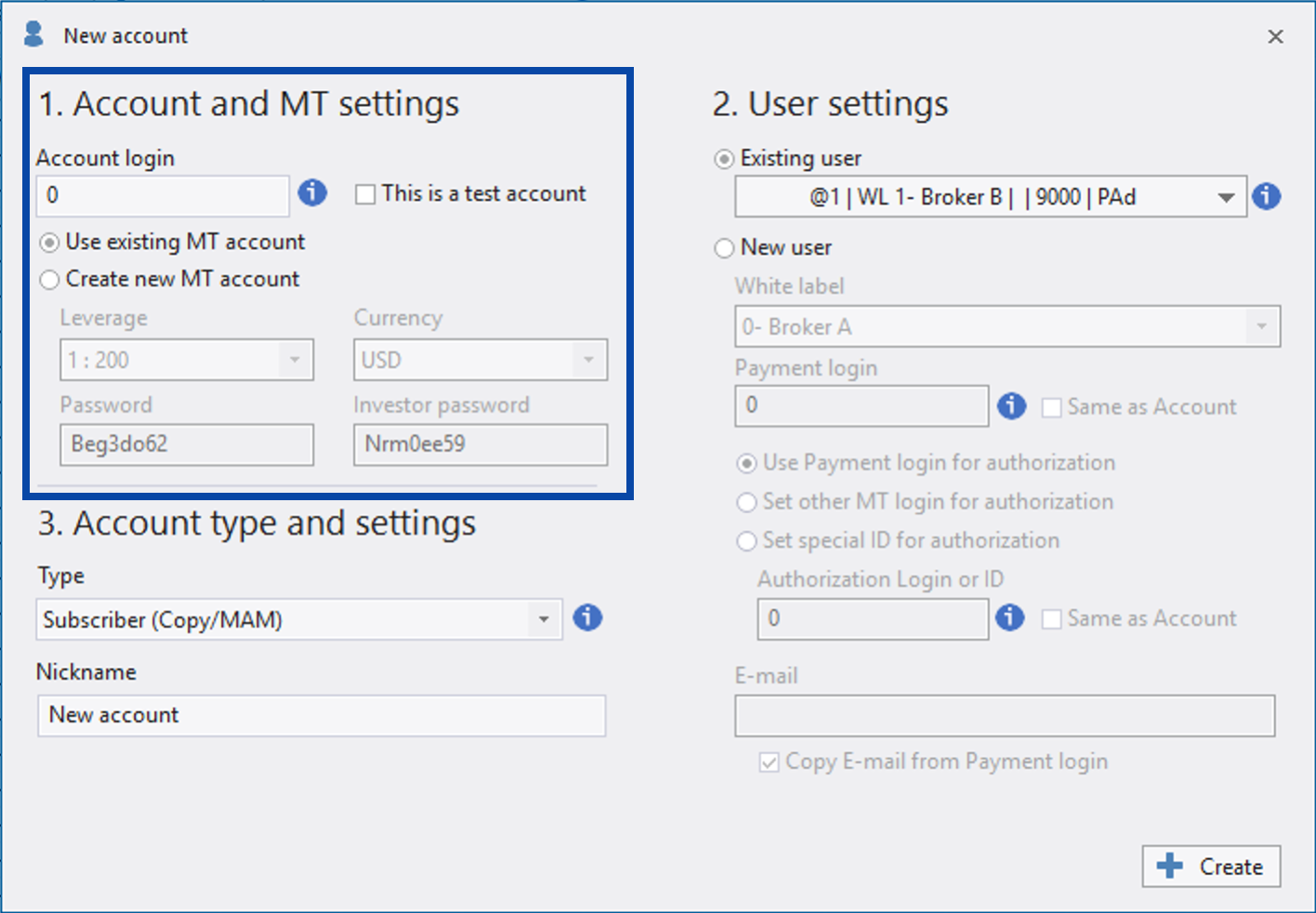
2.1. Account and MT Settings
If you need to convert client’s MT-account to investor’s account, Use existing MT account.
add the number to the field Account login
Create new MT account.
define Leverage & Currency
you can let the system to generate just next login for the account or add any number which is free and applicable in MT as an Account login
Note
Existing MT account — client has this account in your MT.
New MT account — PAMM-system will create the account also in MT.
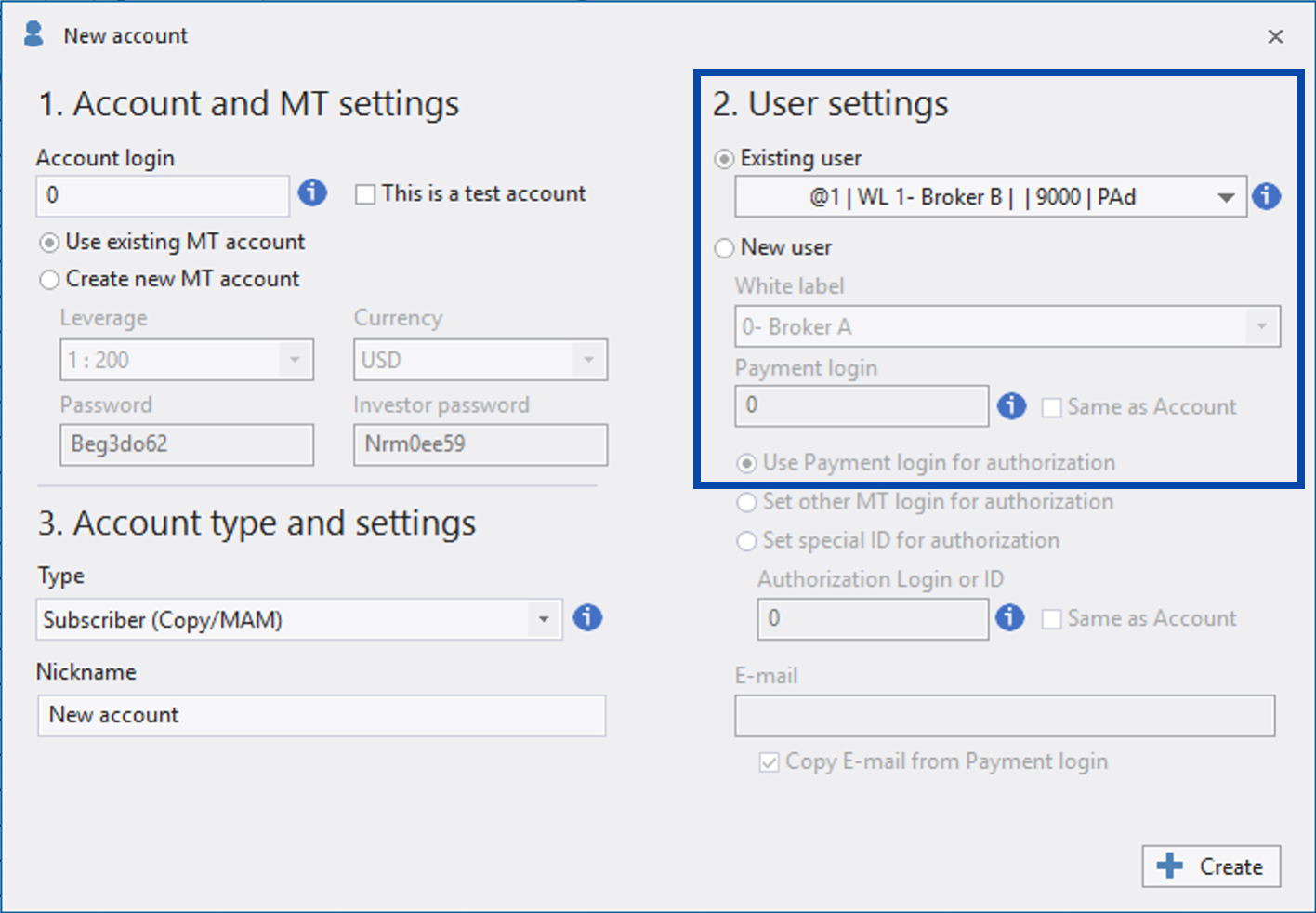
2.2. User Settings
If this client already have accounts, tick & find his user in the list Existing user.
If he is completely new in the system, choose New user.
fulfill Payment login (Wallet for Deposits/ Withdrawals)
Note
Always choose Use Payment login for authorization when creating new user. Other options are used for integration purposes, so contact PAMM support team before using them.
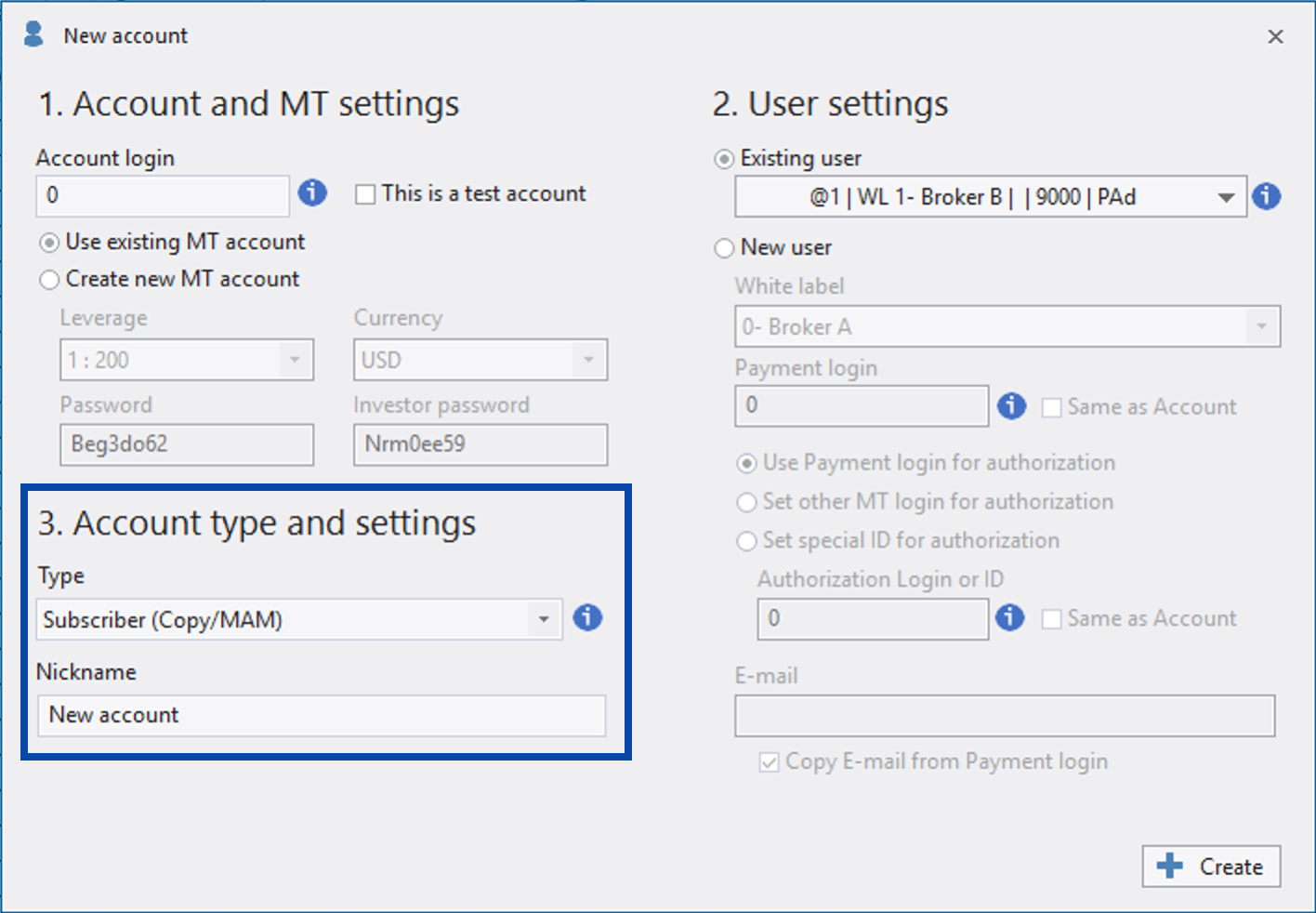
2.3. Account Type
Choose the type of account for the investor in the drop-down list:
Subscriber for Copy (Social) trading / MAM
Investor for PAMM
Nickname is not necessary for investor’s account — nobody will see it except the owner of the account.
STEP 3. Press Create



