How to hide a Master from rating (Leaderboard)
You may need to hide the account from the Leaderboard, if it is your testing account or you don’t want to show it to investors for any reason. Better not to show master-accounts without deposits and history in your Leaderboard to keep it attractive for potential investors and money-managers.
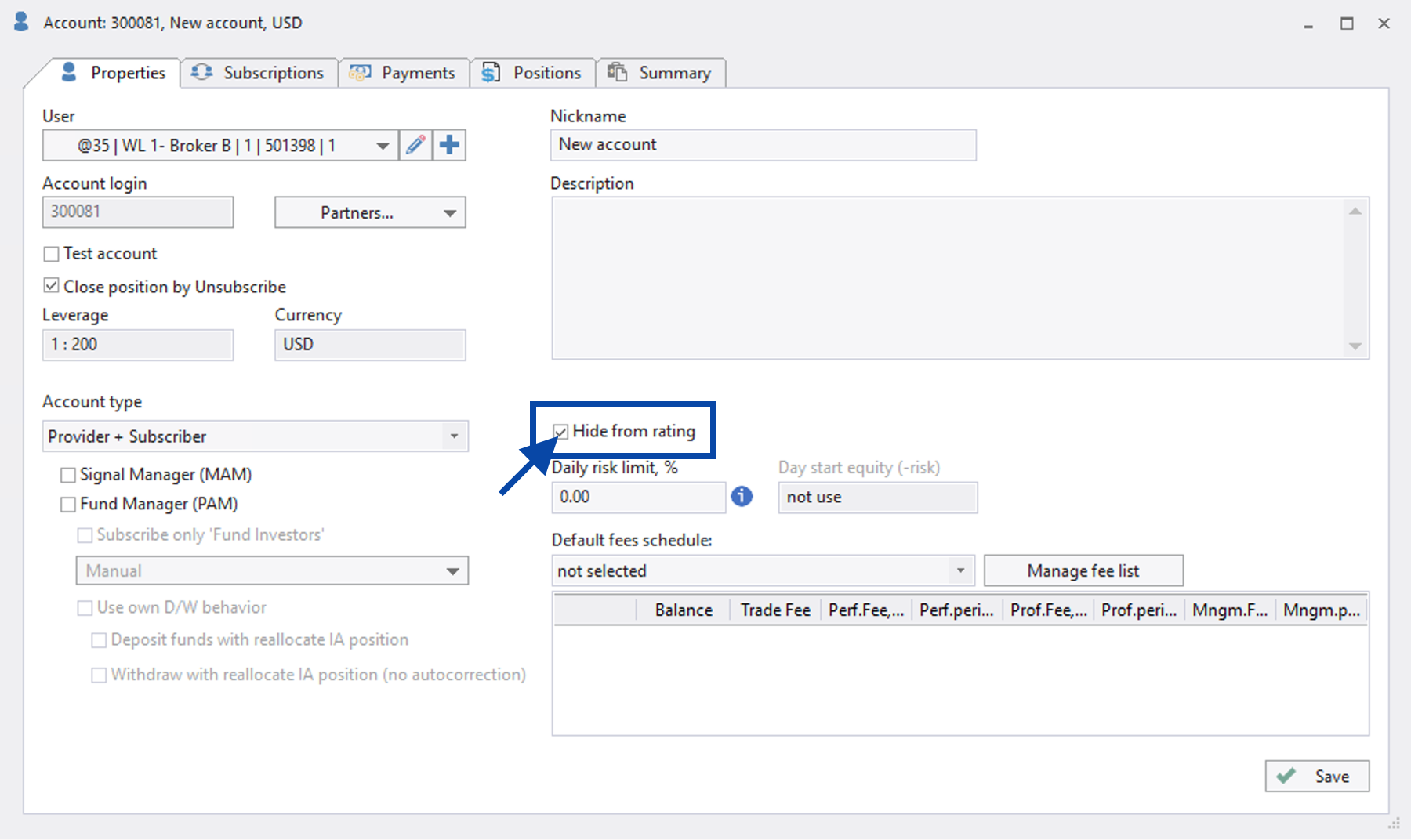
Go to Properties of the master-account.
Tick Hide from rating.
Note
Nobody will be able to see or find the master-account in the Leaderboard after setting this parameter.



