How to set a risk limit on an Investment account
Investors can not set a global risk limit on whole account, but they can limit risks for a particular money manager (subscription).
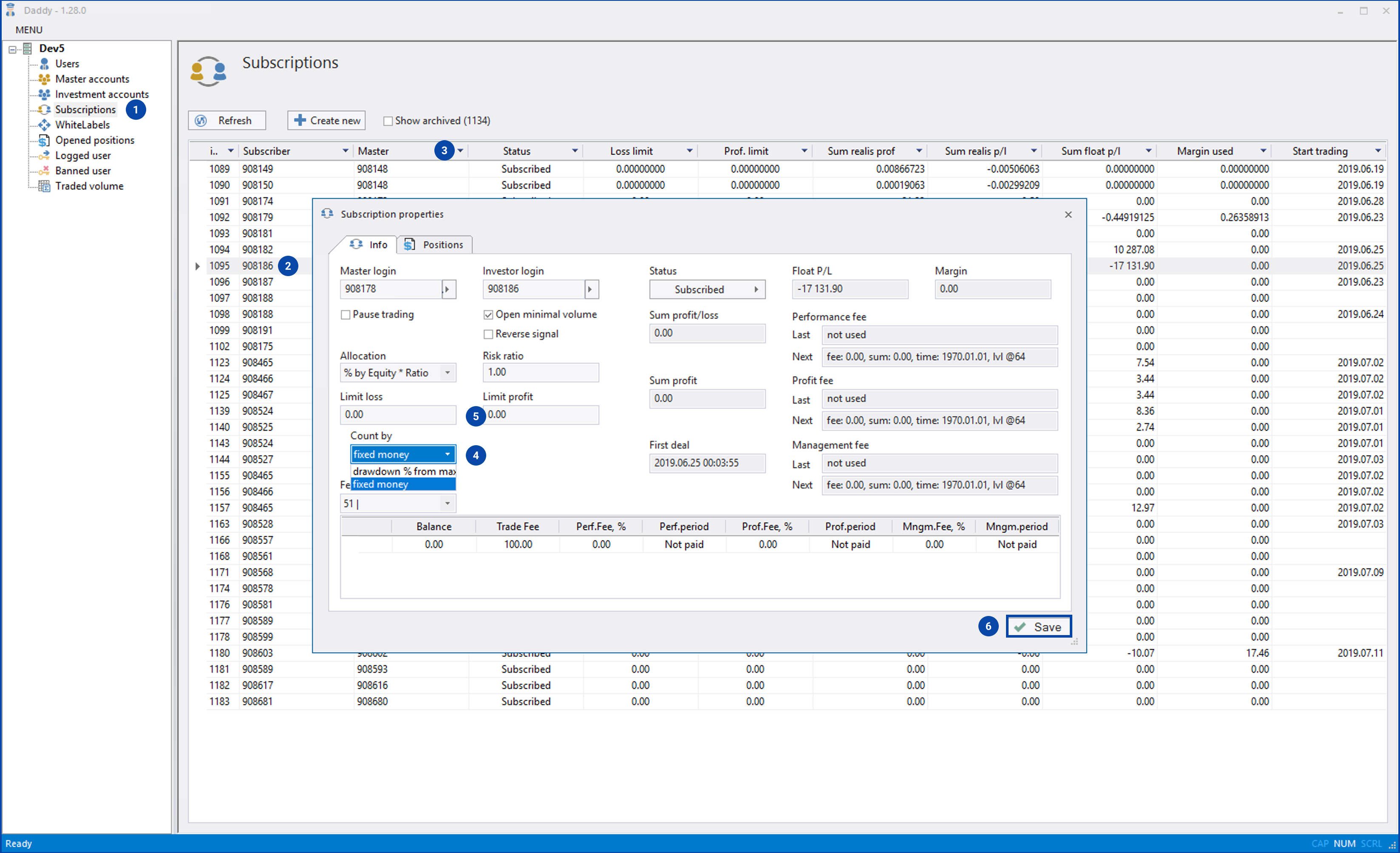
Go to subscriptions tab.
Find a right subscription and double click on it.
Use filter with master/investment accounts logins if needed.
Choose a risk limit type.
Fill amount of it.
Click Save button.
Note
Before you start, Subscribe investment account to a master account as you can not do it right after creation of the account.



